One of the defining strengths of TurboCAD is its flexibility in adapting to various design disciplines—from...
-
Products
add remove
-
TurboCAD®
FloorPlan®
-
-
Upgrades
add remove
-
TurboCAD® Upgrades
DesignCAD® Upgrades
FloorPlan® Upgrades
-
-
Plug-Ins
add remove
-
TurboCAD (Windows)
- Copilot Professional
- Copilot Help
- LightWorks
- RedSDK
- Civil Design Suite
- CAM Plug-In
- Beam Analysis
- Animation Lab
- Hatch Pattern Creator
- U3D and PDF 3D
- Furniture Maker
TurboCAD (Mac)
-
- Companion Tools add remove
-
Comparison
add remove
-
DesignCAD Comparisons
FloorPlan Comparisons
TurboCAD vs Competitors
-
- Support add remove
-
Products
add remove
-
TurboCAD®
FloorPlan®
-
-
Upgrades
add remove
-
TurboCAD® Upgrades
DesignCAD® Upgrades
FloorPlan® Upgrades
-
-
Plug-Ins
add remove
-
TurboCAD (Windows)
- Copilot Professional
- Copilot Help
- LightWorks
- RedSDK
- Civil Design Suite
- CAM Plug-In
- Beam Analysis
- Animation Lab
- Hatch Pattern Creator
- U3D and PDF 3D
- Furniture Maker
TurboCAD (Mac)
-
- Companion Tools add remove
-
Comparison
add remove
-
DesignCAD Comparisons
FloorPlan Comparisons
TurboCAD vs Competitors
-
- Support add remove
Latest posts
-
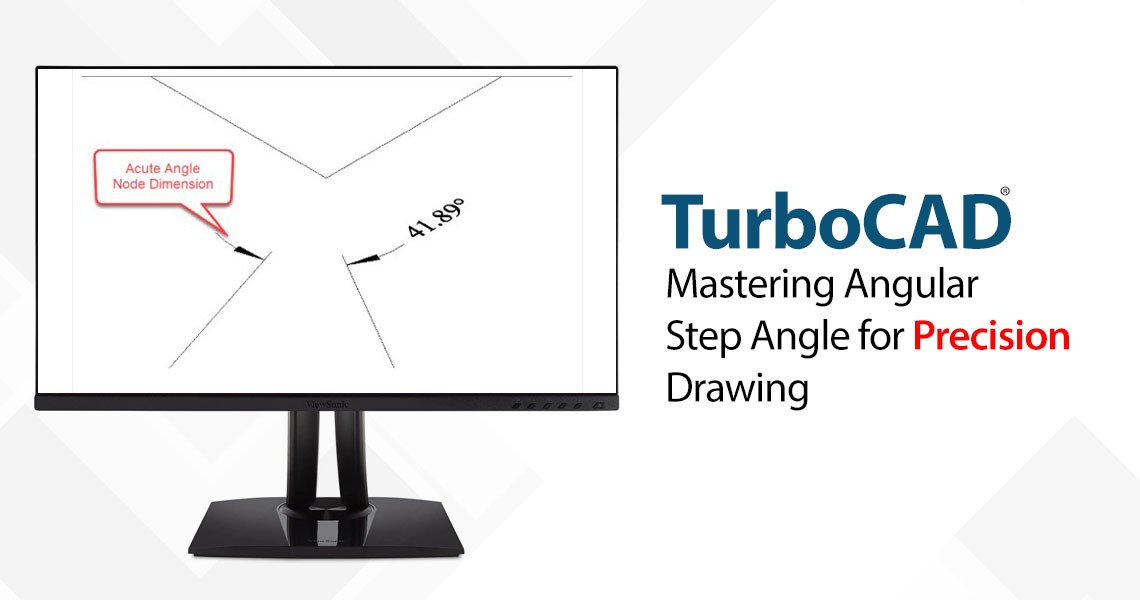 TurboCAD Tip: Mastering Angular Step Angle for Precision DrawingRead more
TurboCAD Tip: Mastering Angular Step Angle for Precision DrawingRead more -
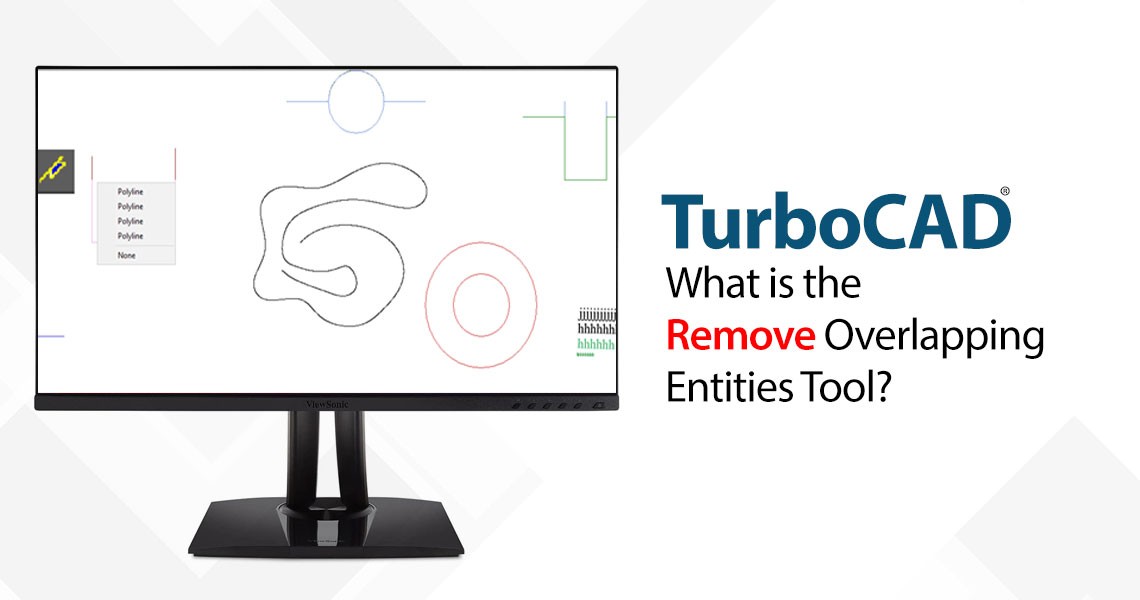 What is the Remove Overlapping Entities Tool?08/20/2025Read more
What is the Remove Overlapping Entities Tool?08/20/2025Read moreThe Remove Overlapping Entities tool is a command that can be accessed from the Modify menu, or by typing OVERKILL on...
-
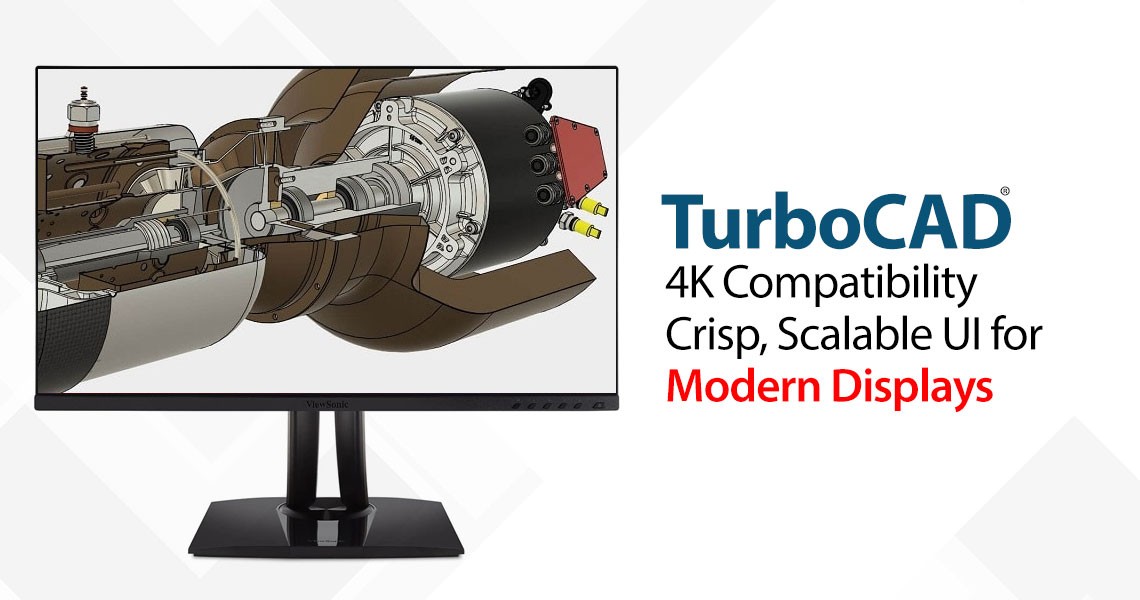 TurboCAD and 4K Compatibility: Crisp, Scalable UI for Modern Displays08/20/2025Read more
TurboCAD and 4K Compatibility: Crisp, Scalable UI for Modern Displays08/20/2025Read moreIn today's era of high-definition visuals and ultra-sharp displays, software must evolve to meet the demands of...
-
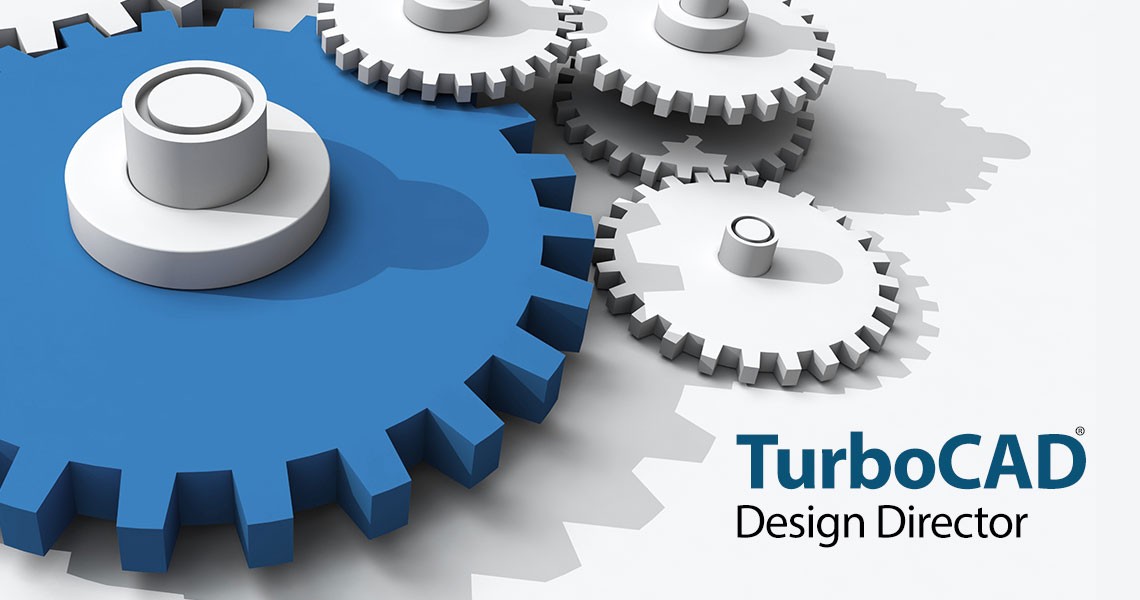 Design Director08/20/2025Read more
Design Director08/20/2025Read moreThe Design Director is a powerful and convenient palette in TurboCAD that helps you streamline your work and enhance...
-
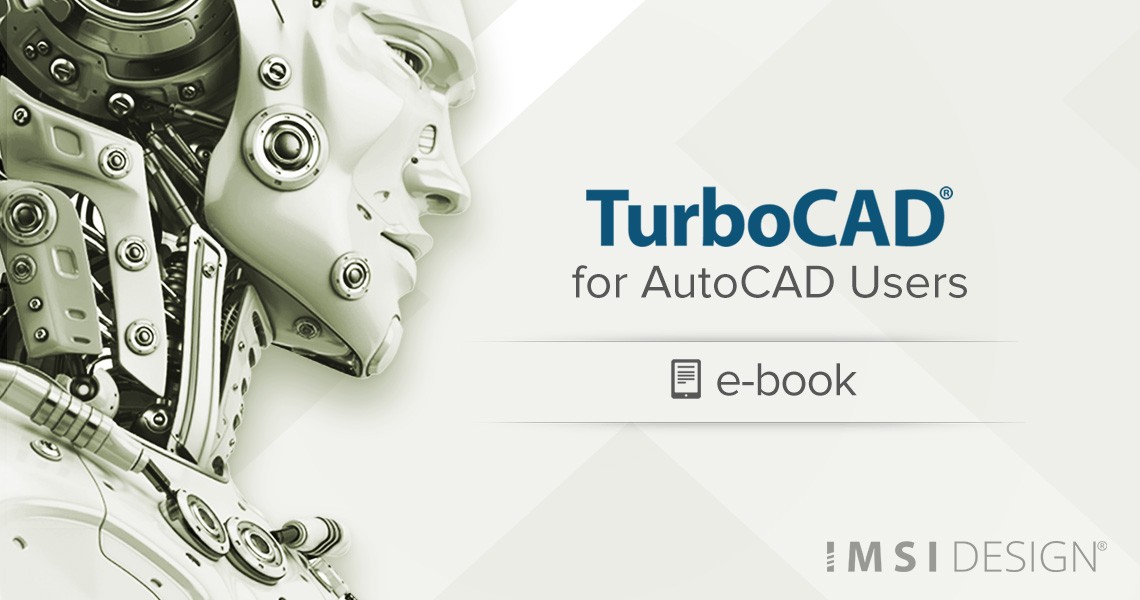 TurboCAD for AutoCAD Users08/13/2025Read more
TurboCAD for AutoCAD Users08/13/2025Read moreOnce you’ve made the decision to use TurboCAD, this guide will help you get started by outlining the few differences...
-
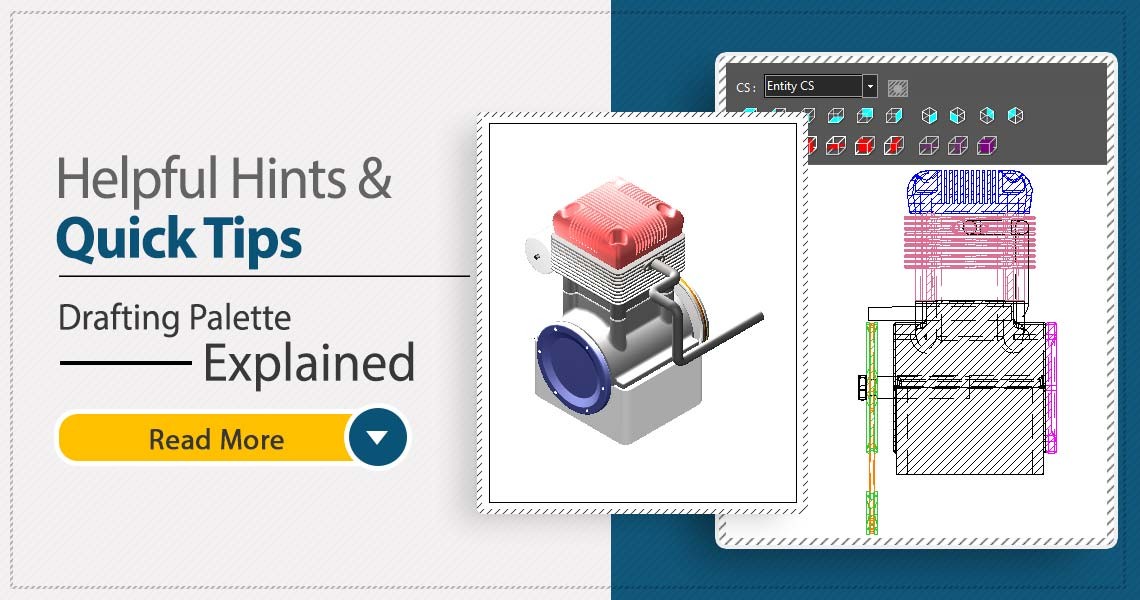 TurboCAD Drafting Palette: A Powerful Tool for 2D Documentation08/13/2025Read more
TurboCAD Drafting Palette: A Powerful Tool for 2D Documentation08/13/2025Read moreOne of the most powerful, yet least known tools in professional versions of TurboCAD is the Drafting Palette. The...
-
 IMSI Design Releases DesignCAD ™ 202508/06/2025Read more
IMSI Design Releases DesignCAD ™ 202508/06/2025Read moreSharper, Faster, and More Efficient NOVATO, Calif. – June 4, 2025 – IMSI® Design, a global leader in CAD software...
-
 IMSI Design Releases FloorPlan® 202508/06/2025Read more
IMSI Design Releases FloorPlan® 202508/06/2025Read moreRevolutionary Tools for Landscape Design and Photorealistic Rendering NOVATO, Calif. June 12, 2025 – IMSI® Design, a...
-
 IMSI Design Releases TurboCAD® Mac 1608/06/2025Read more
IMSI Design Releases TurboCAD® Mac 1608/06/2025Read moreIntroducing New AI-Powered Tools and Major Performance Upgrades NOVATO, Calif. June 19, 2025 – IMSI® Design announced...
-
 IMSI Design Releases TurboCAD® 202508/06/2025Read more
IMSI Design Releases TurboCAD® 202508/06/2025Read moreRedefining Precision and Creativity in CAD Design NOVATO, Calif. – May 14, 2025 – IMSI® Design, a leader in CAD...
Blog categories
Search in blog
Archived posts
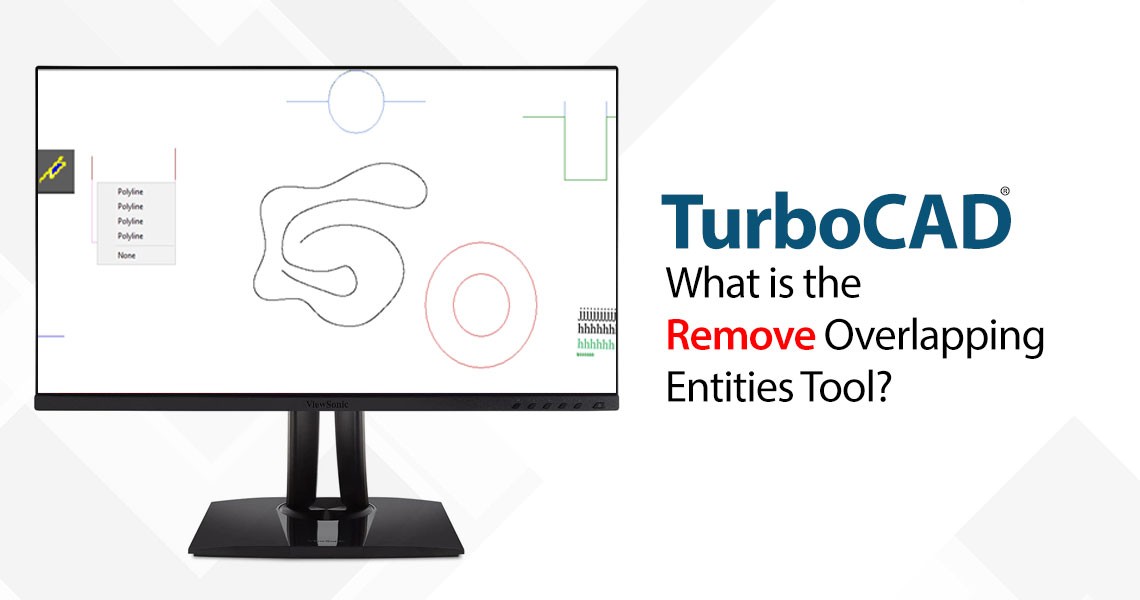
What is the Remove Overlapping Entities Tool?
What is the Remove Overlapping Entities Tool?
The Remove Overlapping Entities tool is a command that can be accessed from the Modify menu, or by typing OVERKILL on the command line. This tool analyzes the selected objects in your drawing and identifies any overlapping or duplicate entities, such as lines, arcs, polylines, circles, text, dimensions, etc. It then deletes the redundant entities and preserves the remaining ones, resulting in a cleaner and simpler drawing.
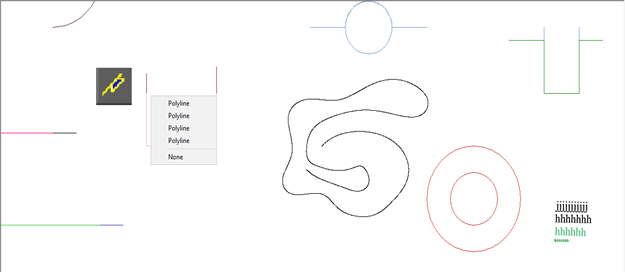
The Remove Overlapping Entities tool has the following local menu options:
Combine Overlap: This option allows you to combine collinear objects that partially overlap into single objects. For example, if you have two line segments that share a common endpoint and have the same direction, this option will merge them into one line segment.
Color, Layer, Line Type: These options allow you to select these local menu items to not ignore objects properties during comparison. For example, if you have two overlapping lines that have different colors, layers, or line types, these options will determine whether they are considered as duplicate entities or not. By default, these options are turned off, meaning that the tool will ignore the properties of the objects and only compare their geometry.
Event Viewer: This option allows you to view the count of objects that were changed (duplicated) by the tool. You can also use the Undo command to revert the changes made by the tool.
Related posts
-
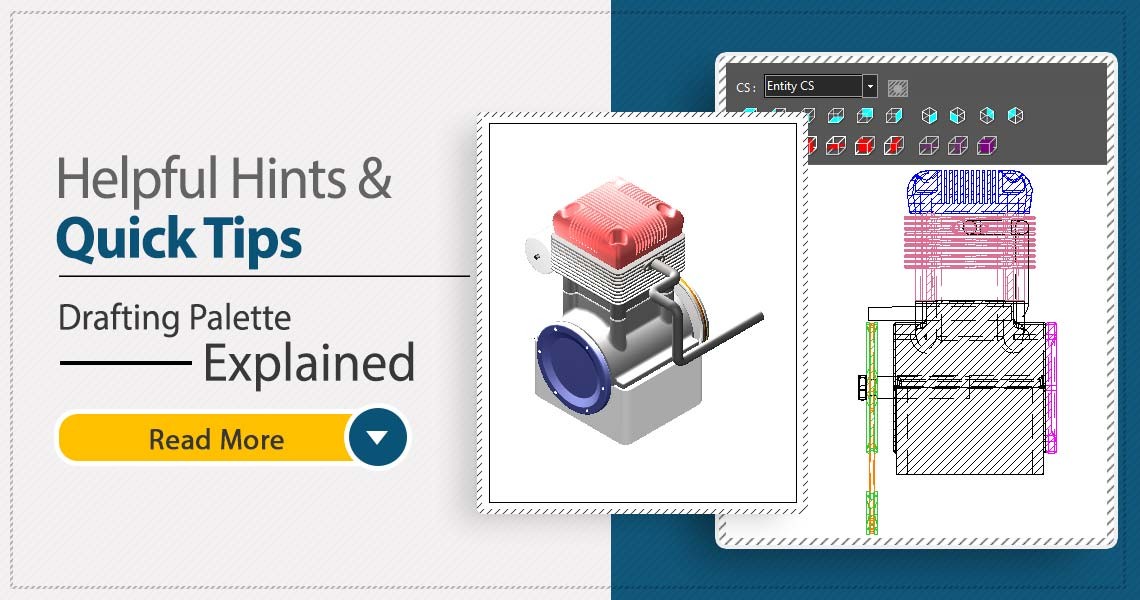 TurboCAD Drafting Palette: A Powerful Tool for 2D Documentation
Posted in: Blog08/13/2025One of the most powerful, yet least known tools in professional versions of TurboCAD is the Drafting Palette. The...Read more
TurboCAD Drafting Palette: A Powerful Tool for 2D Documentation
Posted in: Blog08/13/2025One of the most powerful, yet least known tools in professional versions of TurboCAD is the Drafting Palette. The...Read more -
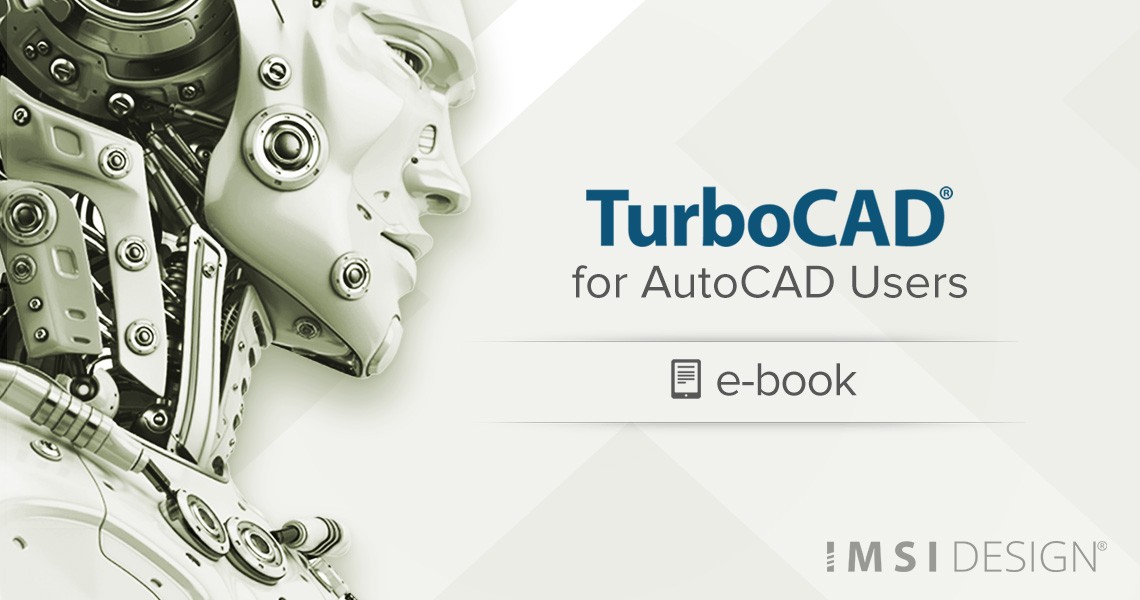 TurboCAD for AutoCAD Users
Posted in: Blog08/13/2025Once you’ve made the decision to use TurboCAD, this guide will help you get started by outlining the few differences...Read more
TurboCAD for AutoCAD Users
Posted in: Blog08/13/2025Once you’ve made the decision to use TurboCAD, this guide will help you get started by outlining the few differences...Read more -
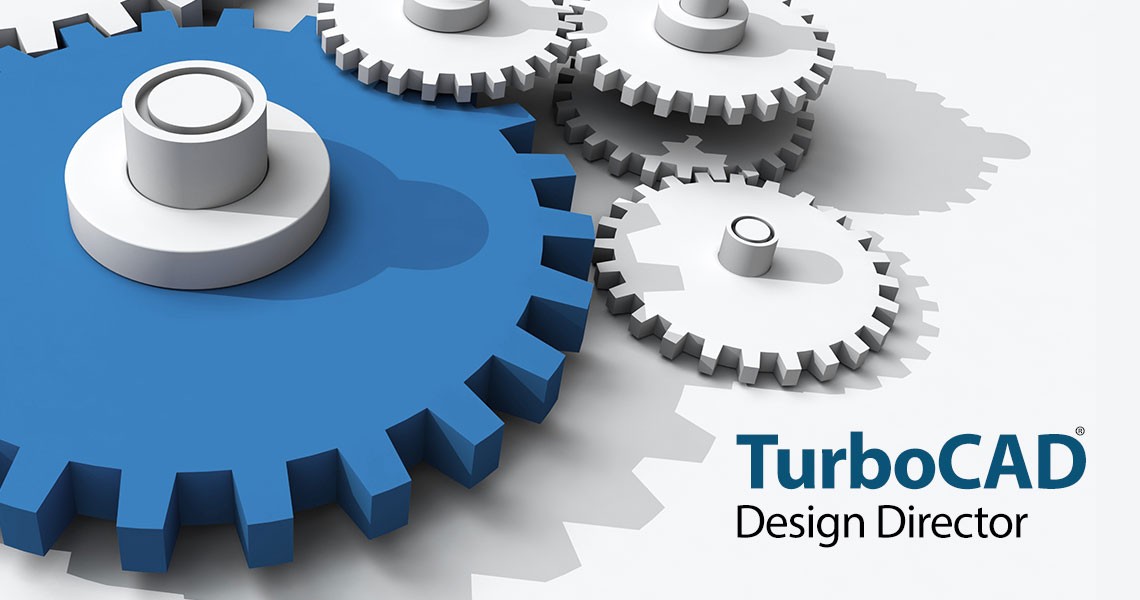 Design Director
Posted in: Blog08/20/2025The Design Director is a powerful and convenient palette in TurboCAD that helps you streamline your work and enhance...Read more
Design Director
Posted in: Blog08/20/2025The Design Director is a powerful and convenient palette in TurboCAD that helps you streamline your work and enhance...Read more -
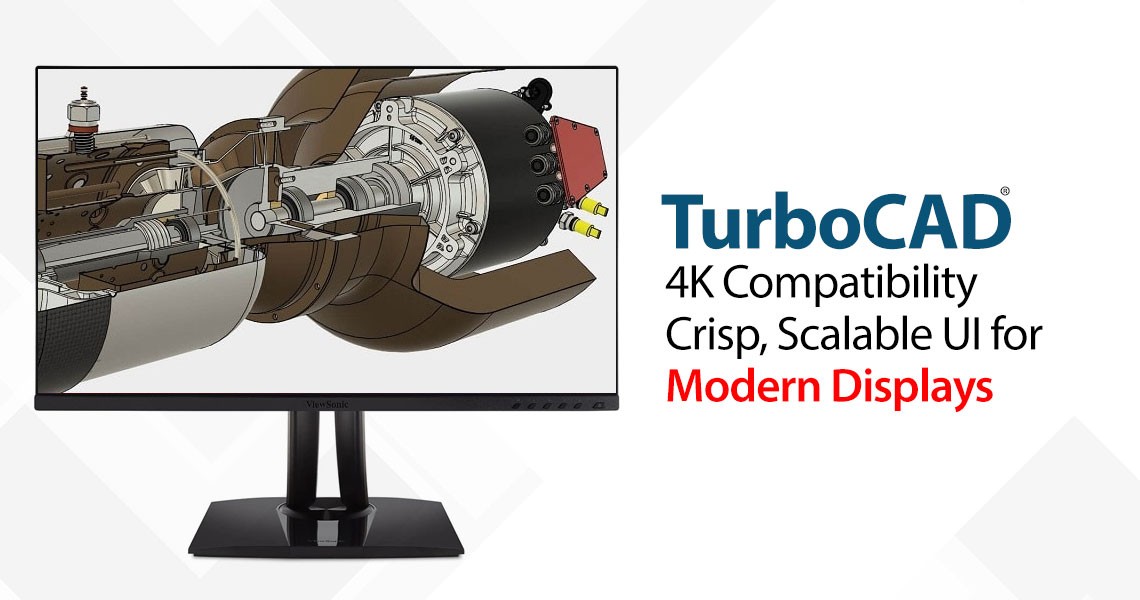 TurboCAD and 4K Compatibility: Crisp, Scalable UI for Modern Displays
Posted in: Blog08/20/2025In today's era of high-definition visuals and ultra-sharp displays, software must evolve to meet the demands of...Read more
TurboCAD and 4K Compatibility: Crisp, Scalable UI for Modern Displays
Posted in: Blog08/20/2025In today's era of high-definition visuals and ultra-sharp displays, software must evolve to meet the demands of...Read more -
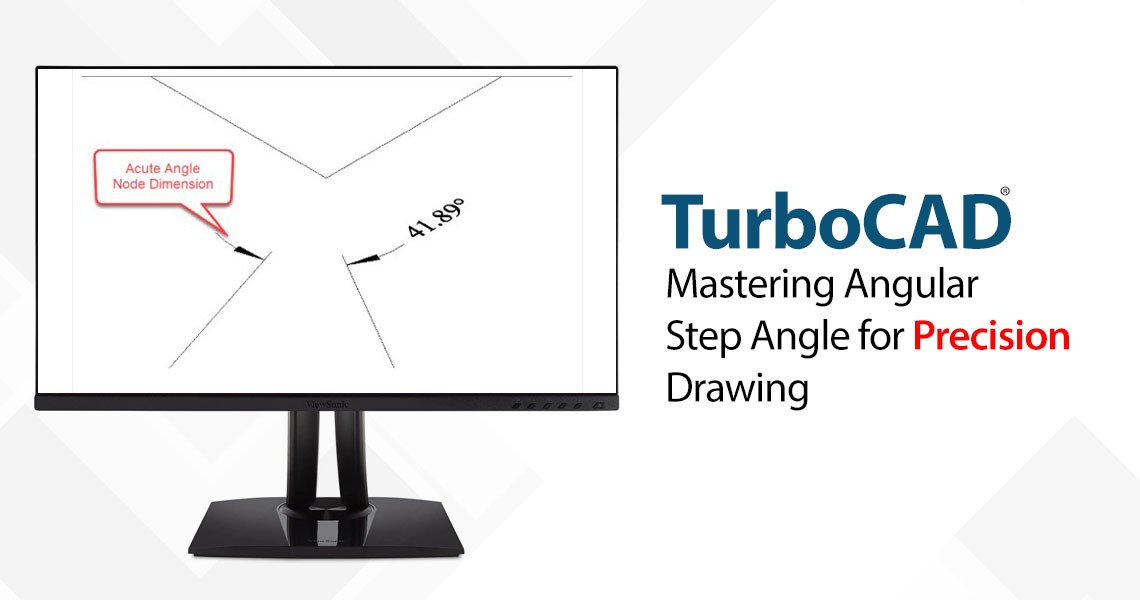 TurboCAD Tip: Mastering Angular Step Angle for Precision Drawing
Posted in: Blog08/21/2025One of the defining strengths of TurboCAD is its flexibility in adapting to various design disciplines—from...Read more
TurboCAD Tip: Mastering Angular Step Angle for Precision Drawing
Posted in: Blog08/21/2025One of the defining strengths of TurboCAD is its flexibility in adapting to various design disciplines—from...Read more

Leave a comment