- New
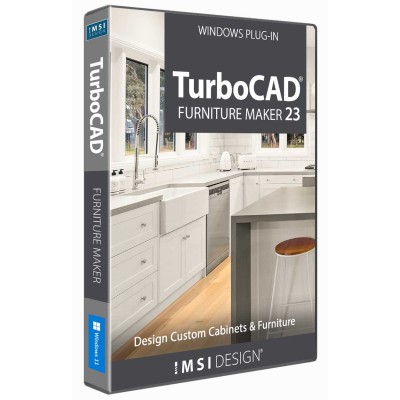
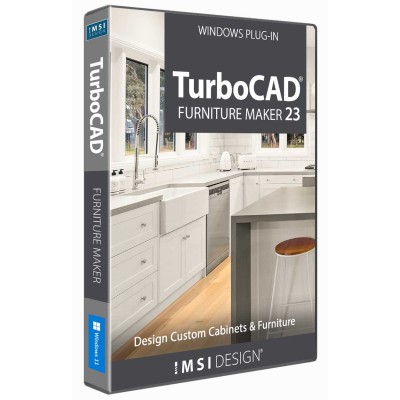
Design and Build Custom Furniture with Precision & Ease
TurboCAD® Furniture Maker 23 is a versatile plug-in designed for TurboCAD® Deluxe, Pro, and Platinum. It streamlines the creation and production of custom cabinets and furniture, offering advanced size configuration, extensive material options, intuitive functionality, and specialized tools for ceiling design to bring your ideas to life.
TurboCAD® Furniture Maker is an indispensable plug-in for TurboCAD® Deluxe, Pro, and Platinum. It goes beyond basic furniture design, enabling users to quickly craft and refine custom cabinets, shelves, windows, doors, and a wide range of home and office furniture. Once complete, these designs can be seamlessly integrated into production. This tool is ideal for architects, woodworkers, and anyone involved in interior architectural design.
The plug-in includes an extensive library of furniture symbols, such as chairs, tables, cabinets, and freestanding appliances. Users can easily adjust dimensions, swap out components like doors and knobs, and customize designs with 1,800 modern materials or those already available in TurboCAD®.
With helpful tutorials and drawing examples, TurboCAD® Furniture Maker reduces the learning curve. Whether you’re designing furniture for manufacturing or using it for space planning in architectural layouts, the plug-in enables swift and efficient design processes.
TurboCAD® Furniture Maker supports streamlined production by optimizing cuts, minimizing material waste, and simplifying the ordering of parts for smooth furniture manufacturing.
This plug-in empowers users to bring their design visions to life with professional-grade tools and functionality.
Jumpstart your design journey with step-by-step audio/video tutorials, a practical getting started guide, and inspirational examples. Whether you’re a novice or a seasoned designer, these resources simplify learning and spark creativity.
Integration & Performance
TurboCAD© Furniture Maker supports full 62-bit architecture, ensuring robust performance for large-scale projects. The software includes a BXF2 Importer, enabling direct import of cabinets designed in BLUM Cabinet Configurator for further customization within TurboCAD©. This integration ensures designers can refine Blum cabinet designs with parametric adjustments, material swaps, and production optimizations.
Modify hundreds of pre-drawn furniture and cabinet symbols—including sinks, appliances, and TurboCAD© parametric objects—to fit your needs. Resize, reconfigure materials, or adjust configurations effortlessly, and save custom symbols to your library.
Edit existing parametric furniture sets or create new ones with Furniture Parametrization, linking elements to maintain structural relationships during material or thickness changes. The Elements window displays material thickness alongside names for instant clarity, while search functionality allows filtering materials by both ID and name. Faster loading and filtering of materials reduces downtime, letting users focus on design creativity.
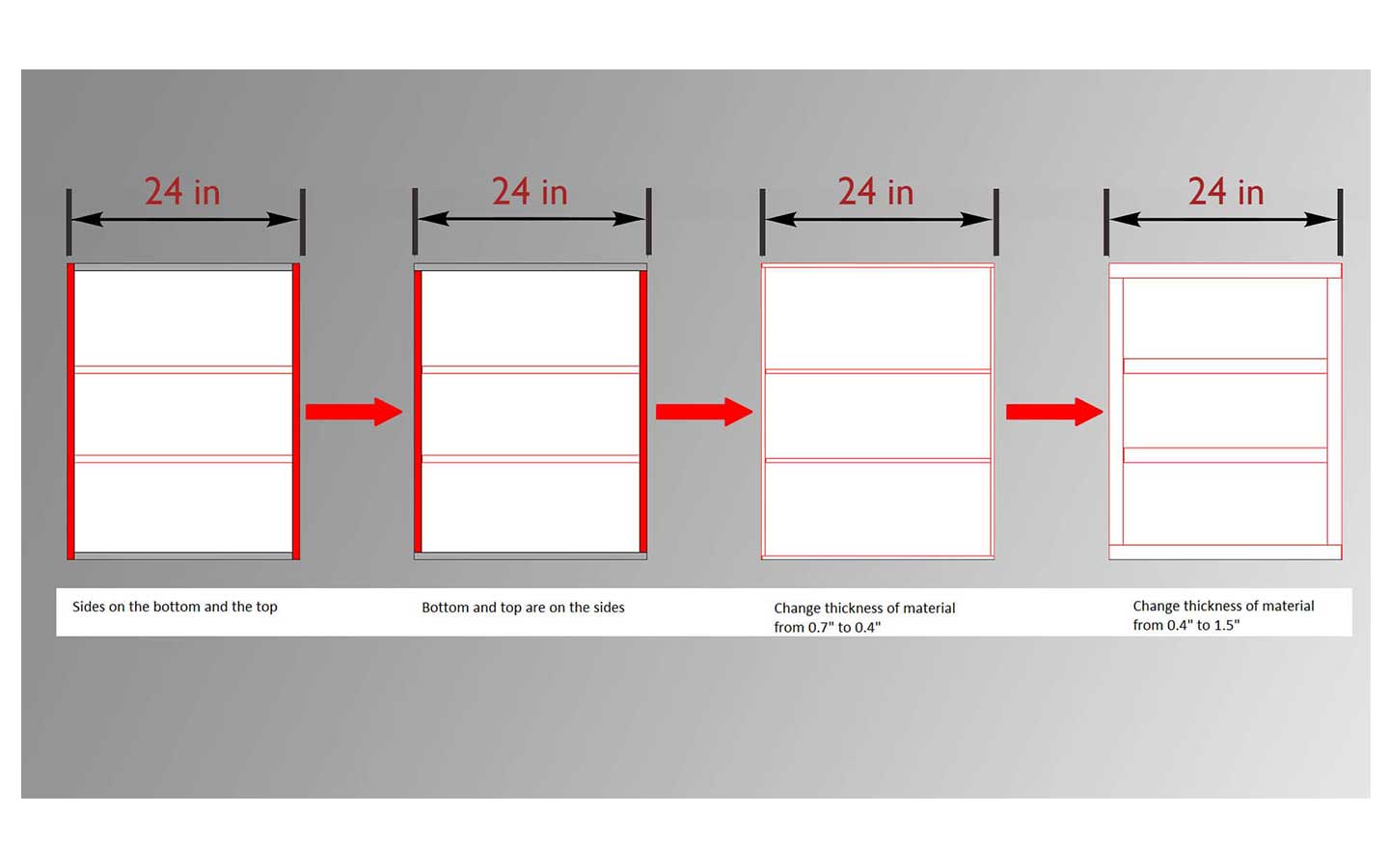
Design with precision using vector-based composition tools. Align cabinets to front edges for mixed-depth layouts, adjust spacing across X/Y/Z axes, and reuse vectors with the New Series function to streamline upper and lower cabinet rows. Filter symbol libraries during composition, edit visible content of inserted sets, and simplify preview assignments for faster workflows.
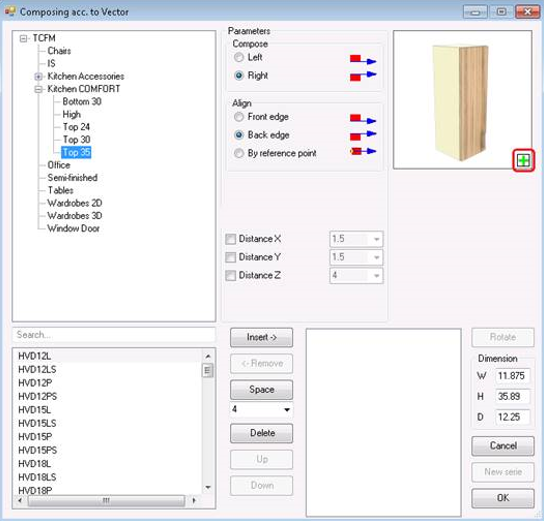
Craft bespoke designs using layered templates for doors, drawers, shelves, and hardware. Add functional details like one-click sink holes in worktops with the Creation of Working Holes tool, ensuring accuracy for plumbing or electrical integrations.
Disassemble Cabinet to Plane instantly converts 3D cabinet symbols into 2D cut-ready plans with a single button click.
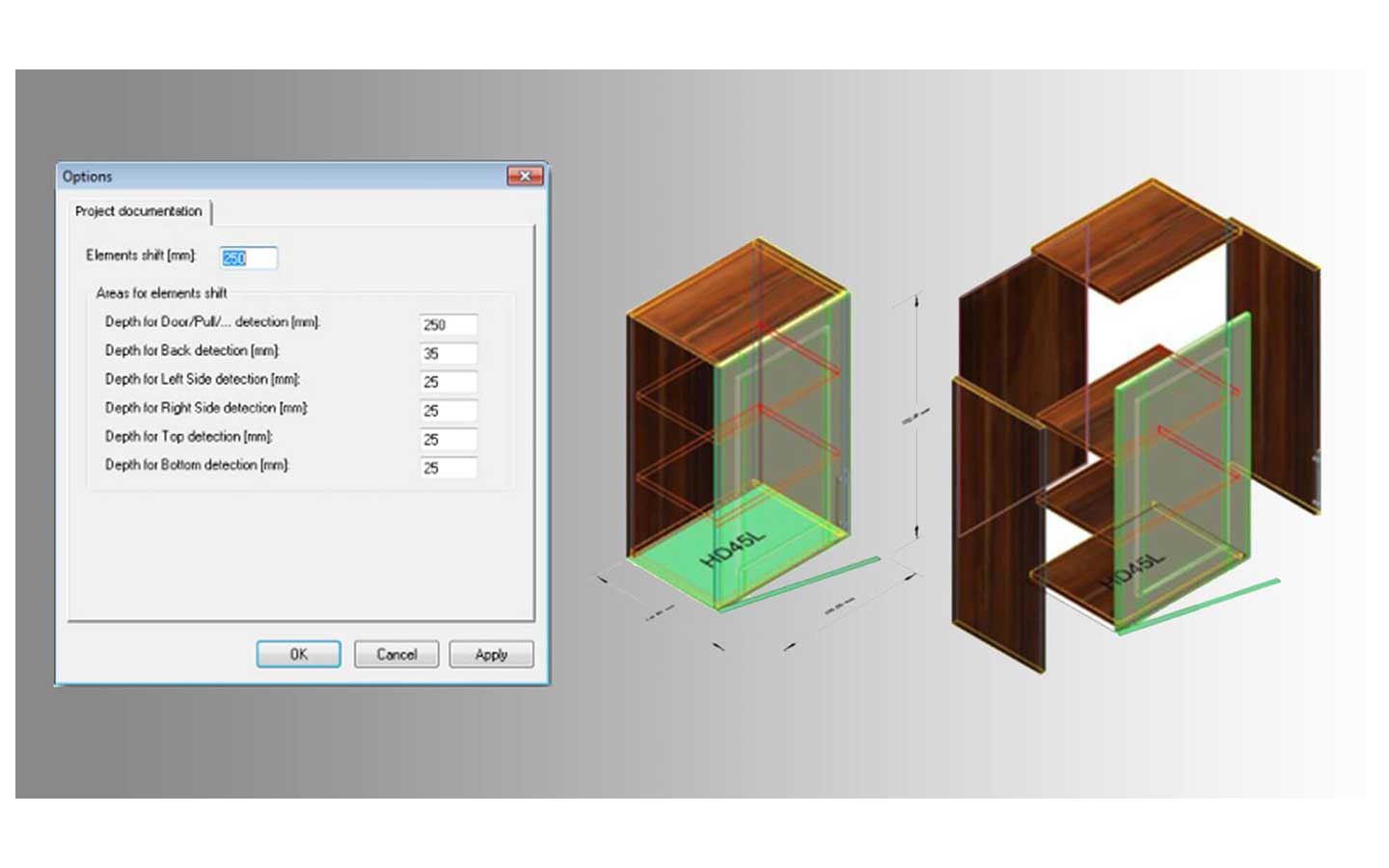
For CNC workflows, Project Documentation Generation exports 2D designs to DXF format directly from TurboCAD© Furniture Maker’s project templates, ensuring precision for machining.
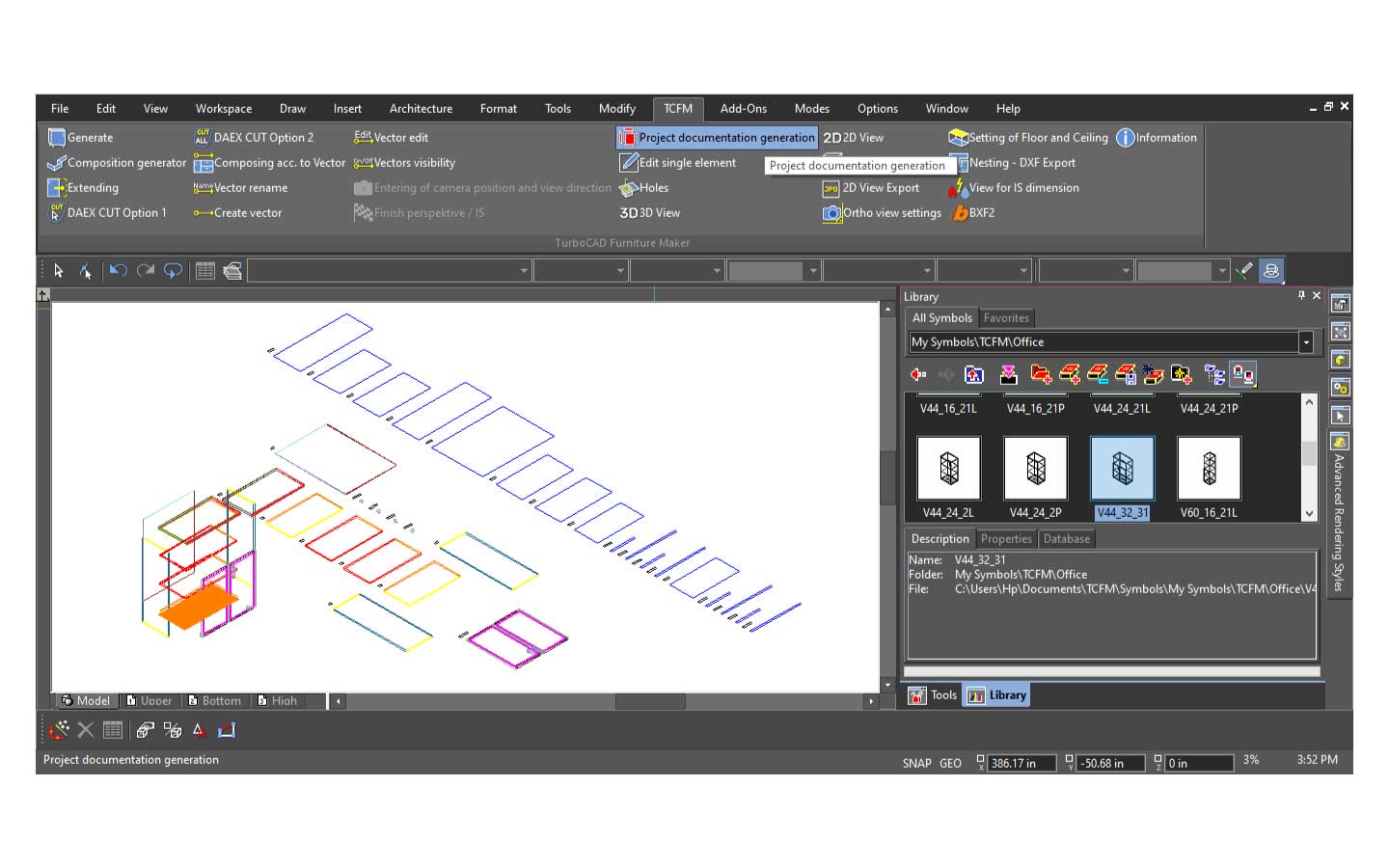
Dimension entire rooms—including windows, doors, and utilities—with a single click. The simplified IS Dimension tool lets you define work planes by touching walls with an arrow, eliminating tedious 3-point inputs.
Generate floors and ceilings automatically for rapid layouts or switch to manual mode for intricate customization, adapting to any architectural style.
Styles empower users to define rules for uniform changes to materials, edges, sizes, and parameters across designs.

Edge Coloring enhances visualization during optimization, allowing users to assign distinct colors to edges for easier layer management in complex, multi-layered rooms.
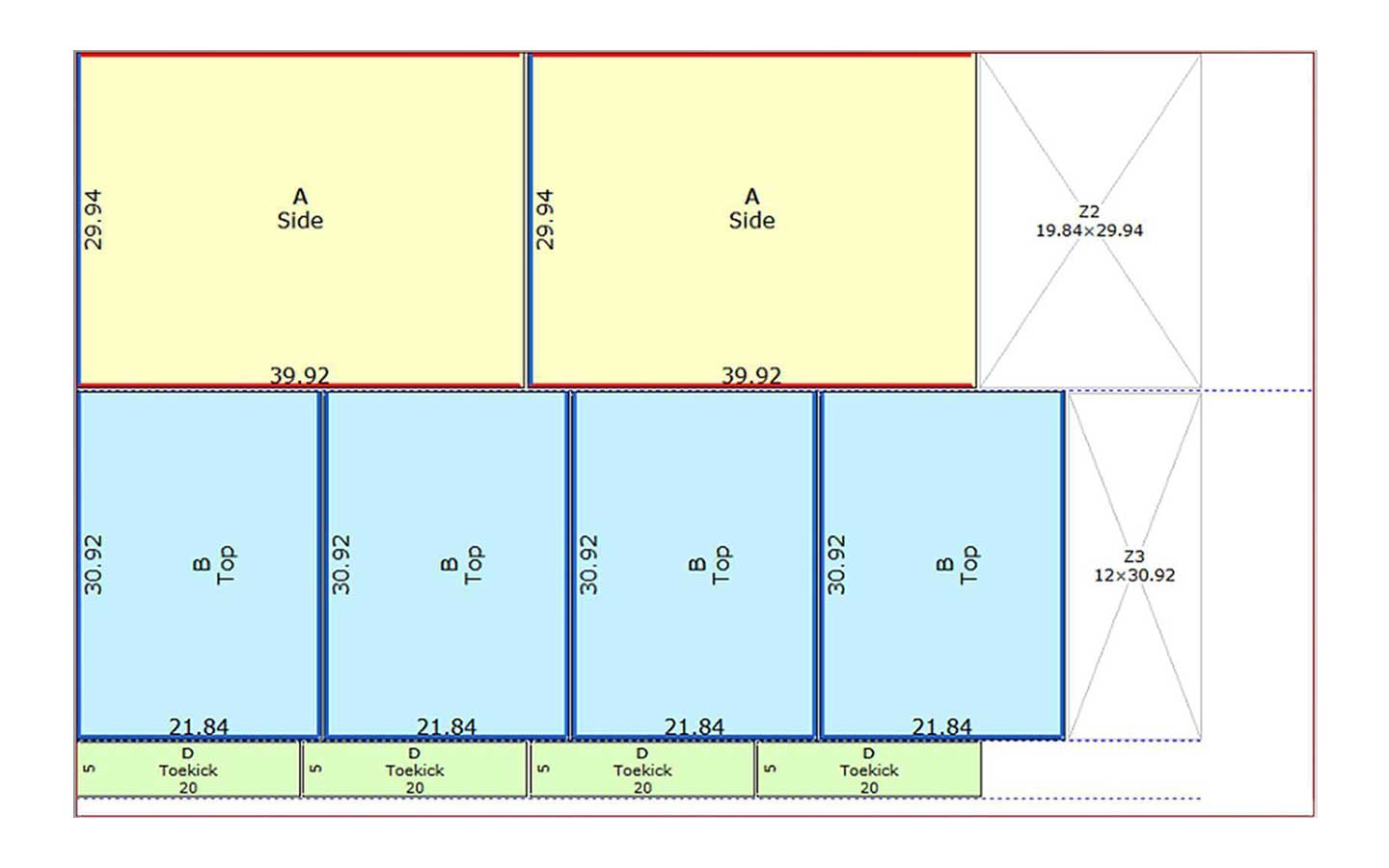
Material and Environment Mastery
Individual Material Selection provides granular control by mapping TurboCAD© Furniture Maker materials to specific design layers, ensuring aesthetic and functional precision.

Environment Functionality, powered by RedSDK, offers advanced tools to manipulate lighting, shadows, reflections, and material textures, creating lifelike renders for client presentations.

Switch seamlessly between 2D schematics and 3D views. Generate perspective visuals with camera tools, and export JPGs directly from the active view with customizable settings for client presentations or DAEX CUT integration.
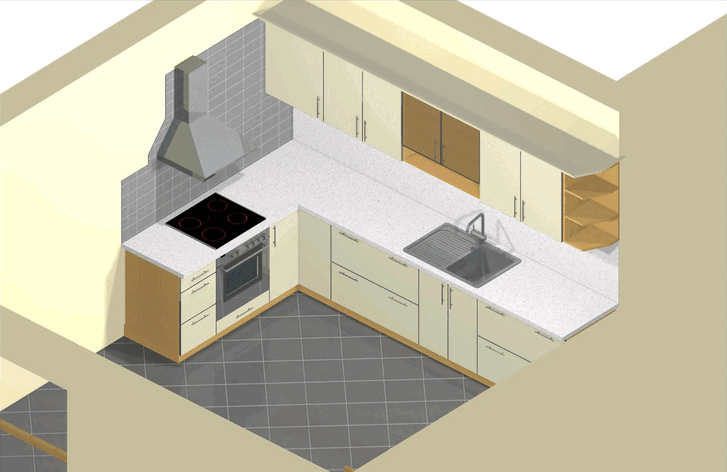
Maximize material efficiency with Optimization All, which organizes cutting plans into material-specific bookmarks. Safeguard progress with time-stamped backups and manage materials using well-arranged assortments (lengths, squares, pieces) imported/exported via CSV. Track revisions effortlessly with the Last Edited Order column.
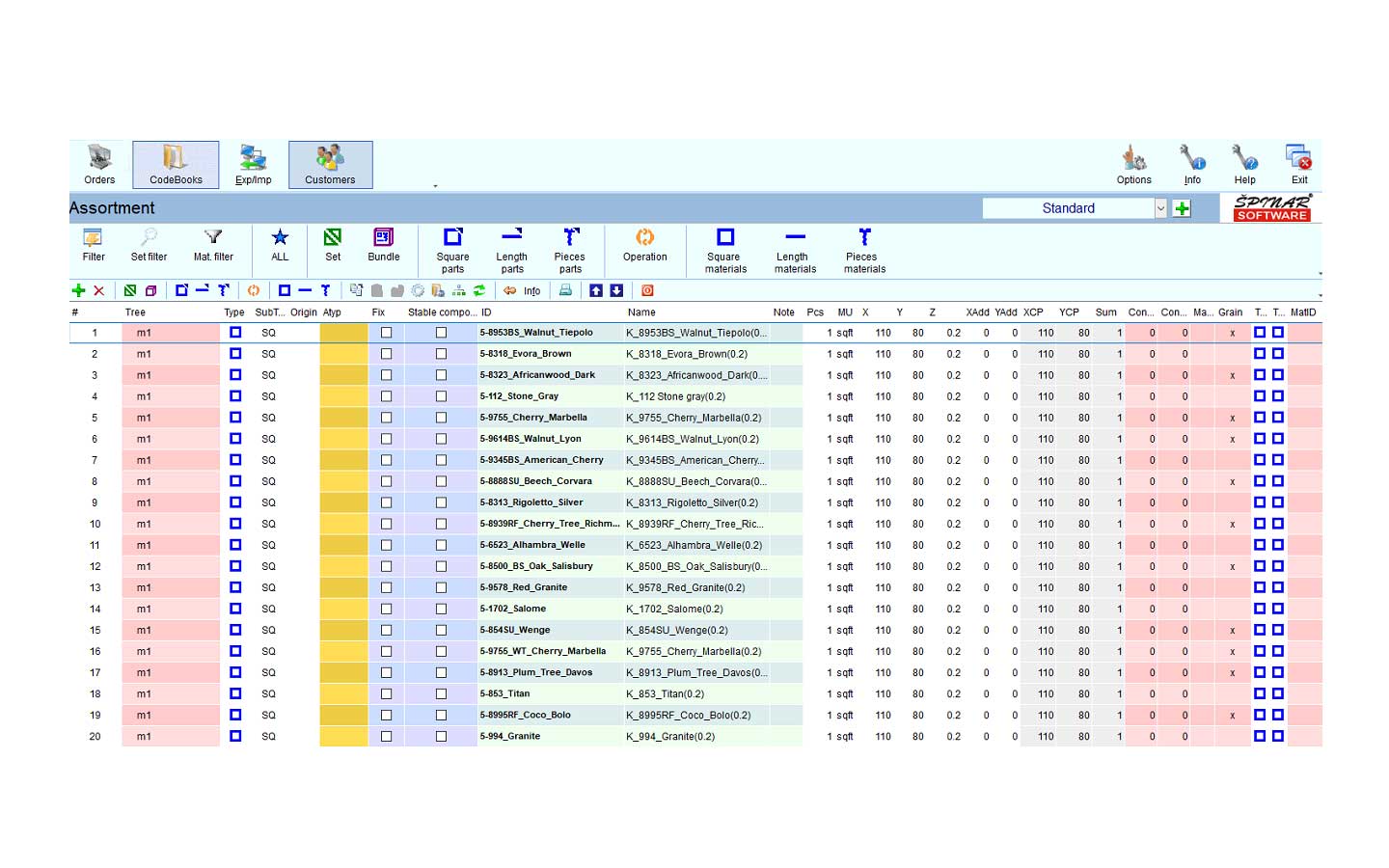
Exclude components from optimization via the Blocking Parts feature, ensuring critical elements remain unchanged. Add notes to parts and cabinets during DAEX CUT transfers and utilize formatted internal notes in the Preparation of Production tab for team collaboration. Time-stamped backups safeguard against data loss.
Streamline operations with tools for generating bills of materials (BOM), supplier orders, and client reports. Manage pricing, VAT, and inventory using editable print sets, and export data to XLS/CSV for ERP integration.
Introducing the Shaped Resize feature, a precision tool designed to maintain the integrity of chamfered or rounded edges when resizing components. By enabling this option in the Elements tab, users can adjust dimensions of specialized shapes—such as beveled corners or curved edges—without distorting their original geometry. This ensures consistent proportions and design accuracy, ideal for intricate models or detailed architectural elements.
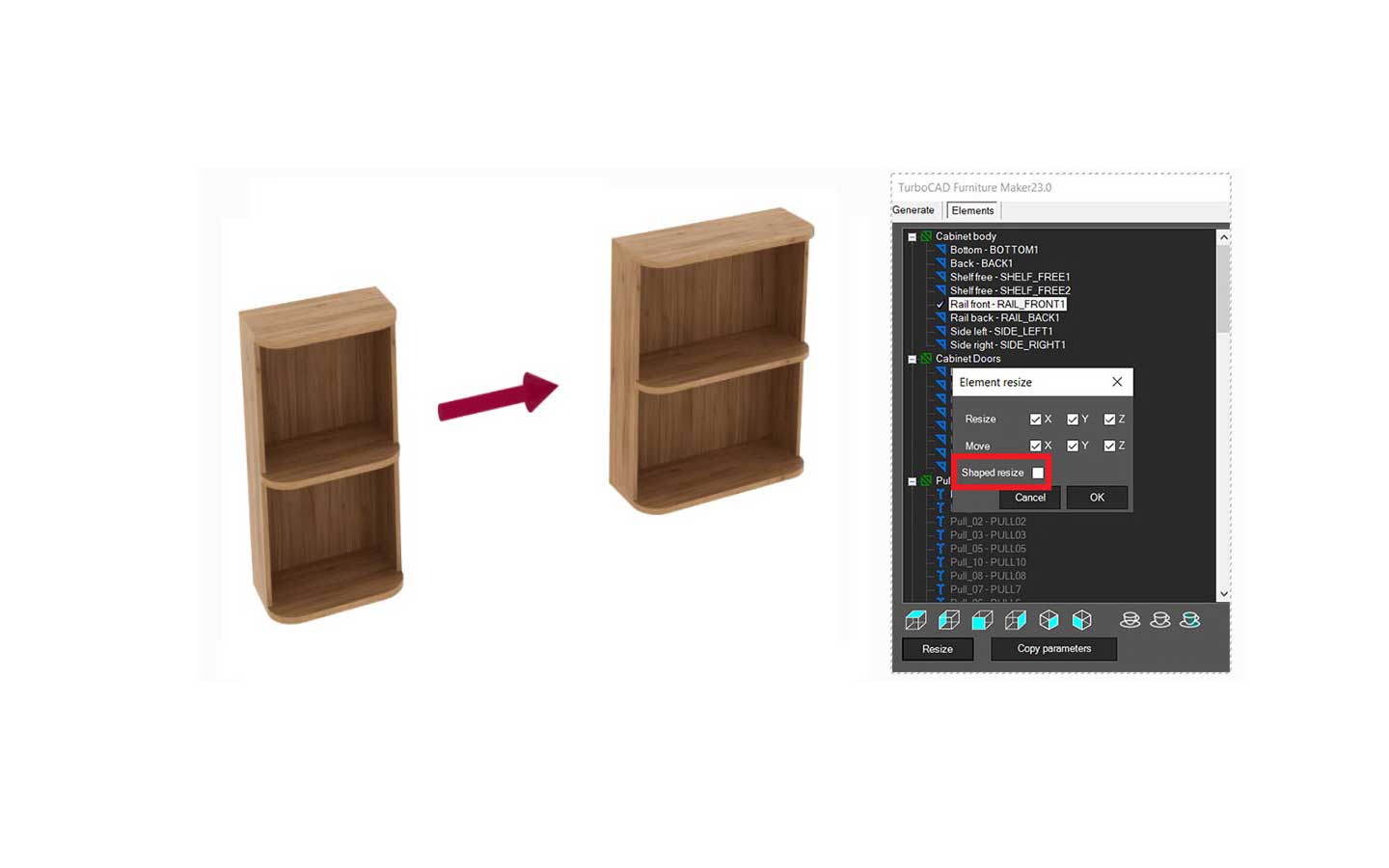
Enhance your design projects with thousands of high-quality 3D models from leading German furniture brands, including GWINNER, PONSEL, and WIEMANN. This extensive update focuses on living room and bedroom seating furniture, offering a diverse range of styles—from modern minimalist to classic luxury—to suit residential and commercial interior design needs. Each model is meticulously crafted to deliver realistic textures, proportions, and functional details, streamlining the visualization process for designers and architects.

The upgraded DAEX SAW tool revolutionizes manual cutting workflows with a digital interface for viewing cutting plans and printing labels directly from your device. Compatible with Windows 10/11 computers, laptops, tablets, and touch terminals, this application eliminates the need for physical printouts while improving workshop efficiency. Users can visualize material layouts in real time, adjust plans dynamically, and generate scannable labels for error-free cutting. The touch-friendly interface ensures smooth operation in industrial environments, bridging digital planning with manual execution.
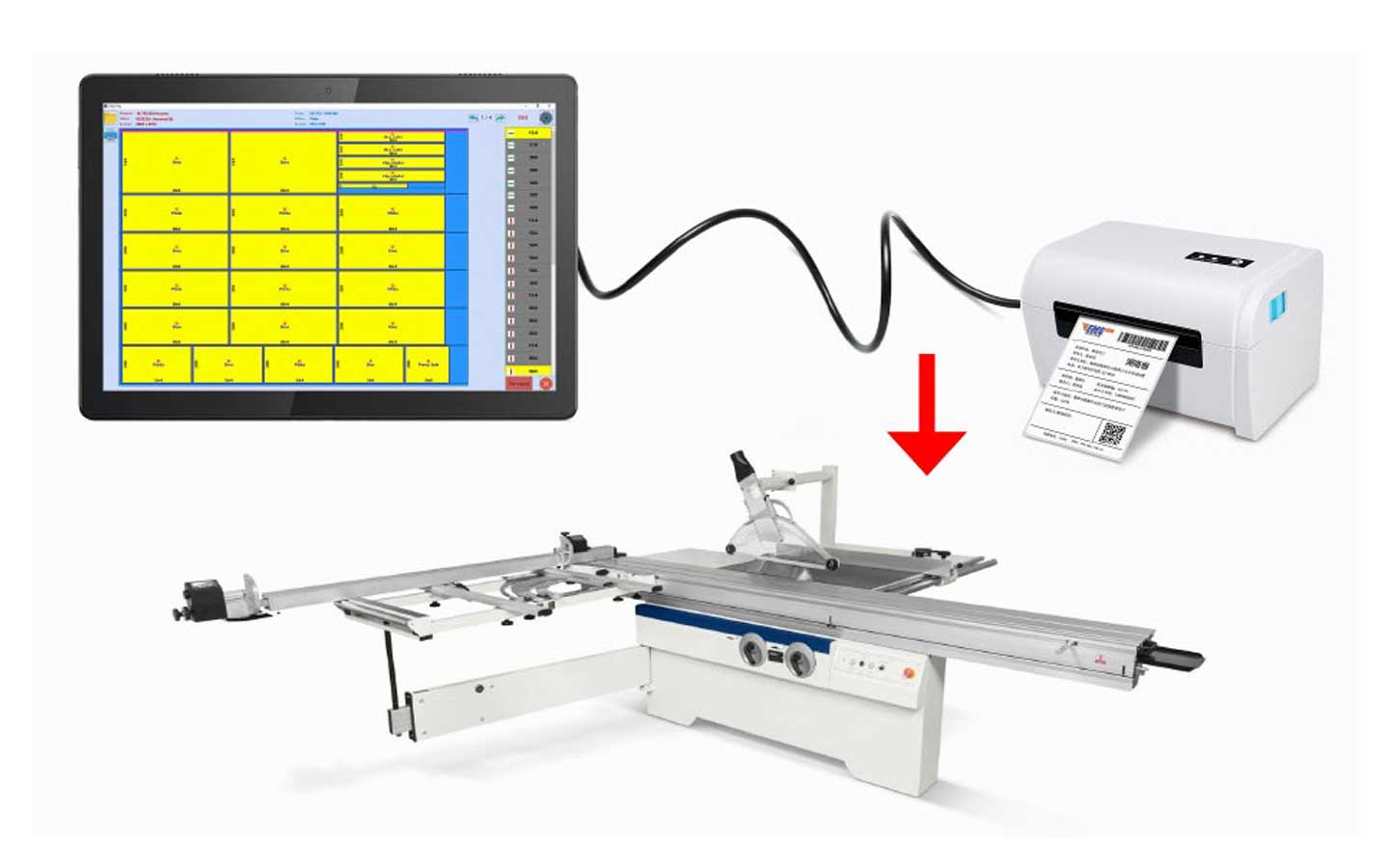
TurboCAD® Platinum, Professional, or Deluxe 2025. Microsoft Windows 11, Windows 10, Windows 8 (64-bit). 8+ GB RAM. 1 Gigahertz (GHz) or faster CPU.