- New
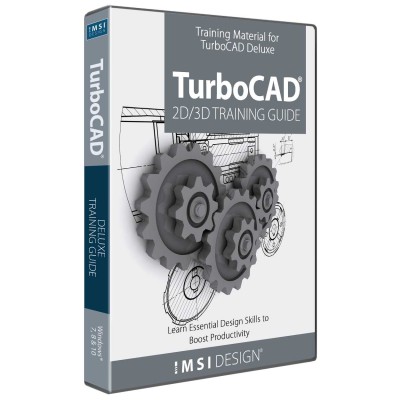
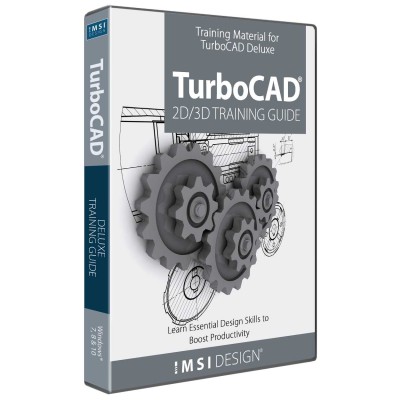
TurboCAD®’s training guides equip users with essential tools for mastering CAD workflows. Whether creating precise 2D drawings or detailed 3D models, these programs offer step-by-step tutorials, video animations, and hands-on exercises, simplifying complex design processes. Suitable for beginners and professionals, they cover architectural drafting, advanced 3D modeling, and photorealistic rendering while ensuring proficiency in TurboCAD® Deluxe, Professional, or Platinum.
Each guide includes the Introduction to TurboCAD® Training Guide, which is also available separately for those who want a standalone introduction to TurboCAD® before advancing to more comprehensive training. Fully compatible with latest and prior versions, these guides adapt to various learning styles, making professional design accessible.
The 2D/3D Training Guide for TurboCAD® Deluxe Windows is the ultimate resource for mastering CAD design, combining precision and creativity through structured, intuitive learning. Whether you're a beginner or an experienced user, this guide breaks down 2D drafting and 3D modeling into clear, step-by-step sessions enriched with video animations and hands-on exercises. Designed for both self-study and classroom use, the program adjusts to your learning pace, providing printable templates, downloadable project files, and real-world examples that bridge theory with practical application. This training enables you to create detailed technical drawings, dynamic 3D models, and photorealistic renders, while building the confidence to tackle any design challenge with professional results.
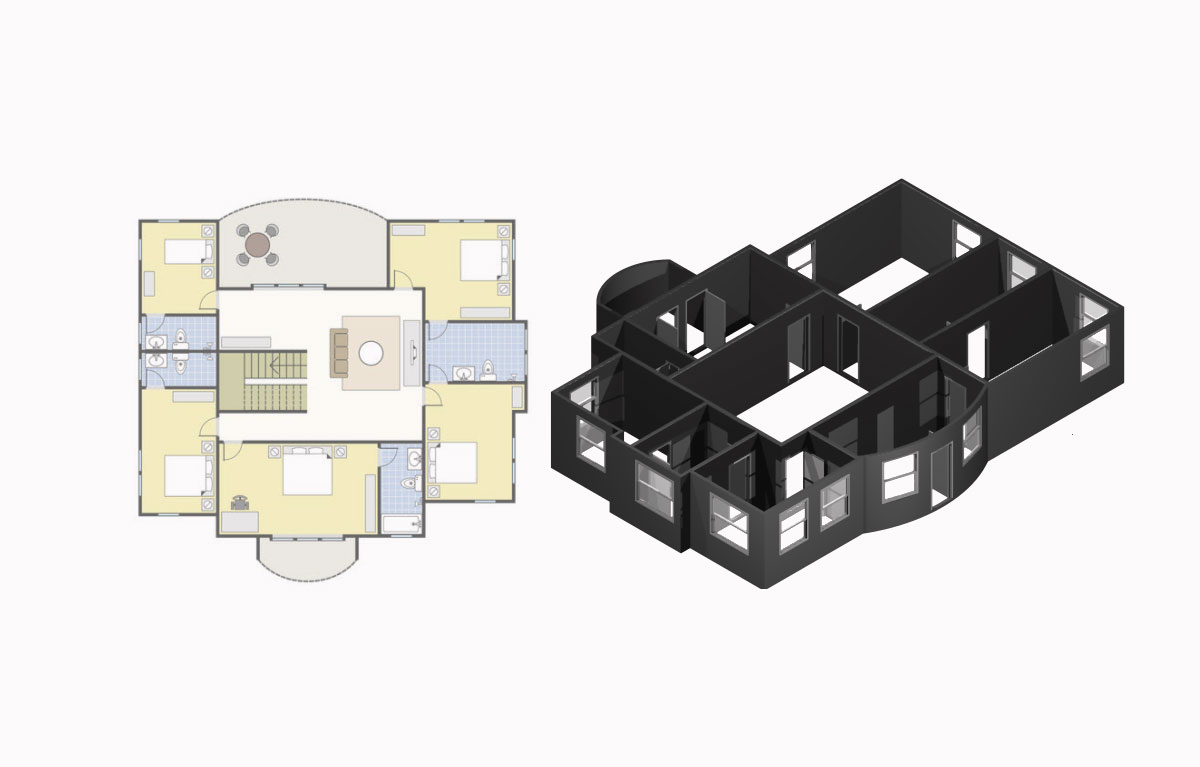
Master TurboCAD® Deluxe: Complete 2D/3D Training for Beginners to Pros
This comprehensive training program delivers 17 in-depth Tutorial Work Sessions, meticulously curated to cover every critical tool in TurboCAD® Deluxe. From foundational 2D sketching to advanced 3D modeling and rendering, you’ll learn:
A newly expanded course for TurboCAD® Deluxe using a selection of the most popular TurboCAD® sessions across the entire TurboCAD® Training Program series, all compatible with TurboCAD® Deluxe.
UNDERSTANDING THE WORKSPACE
ARCHITECTURAL TOOLS
3D DESIGN & VISUALIZATION
RENDERING & VISUALIZATION
Bring your designs to life using the amazing rendering and visualization tools.
This training program is delivered in a user-friendly, browser-based format, allowing learners to follow each session sequentially or access specific topics as a quick reference.
Each video tutorial includes a printable and downloadable drawing, enabling users to work with sample designs and create their own projects.
The tutorials provide step-by-step instructions, guiding users through the entire drawing process—from initial sketch to final layout—complete with dimensions, text annotations, and multiple drawing views for a fully completed design.
Operating System: Windows® 11, 10, 8, 7, Vista, or XP
Processor: Pentium or newer
Memory (RAM): At least 256 MB
Storage: Minimum 40 MB of free hard disk space
Input Devices: Mouse with a scroll wheel recommended
Display: Super VGA monitor with a resolution of 1024 x 768 pixels or higher
Color Depth: Supports at least 32-bit color for better graphics quality
Internet Browser: Compatible with Chrome, Firefox, Microsoft Edge, or Safari
TurboCAD Compatibility:
Additional Software: