- New
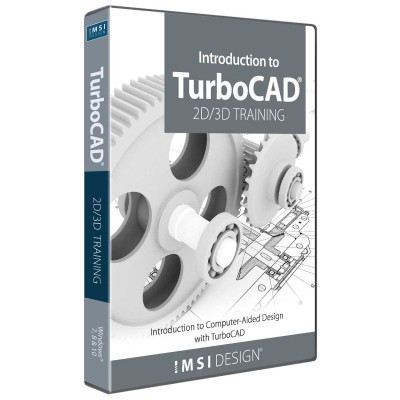
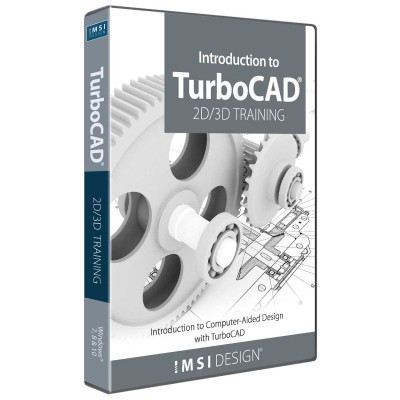
TurboCAD®’s training guides provide step-by-step tutorials, video animations, and hands-on exercises to help users master 2D drafting, 3D modeling, and rendering. Ideal for both beginners and professionals, the guides cover architectural design and advanced modeling using TurboCAD® Deluxe, Professional, or Platinum. Each includes the Introduction to TurboCAD® Training Guide, also available separately. Compatible with the latest and previous versions, these guides suit various learning styles and simplify complex CAD workflows.
The 3D Training Guide for TurboCAD® Platinum Windows is designed for users ready to take their skills beyond 2D drafting and into the world of real-world 3D modeling. Whether you're transitioning from sketching techniques or refining your design process, this structured learning experience will teach you how to Design, Model, and Render hyper-realistic creations with confidence.
The 3D Training Guide for TurboCAD® Platinum Windows is designed for users ready to take their skills beyond 2D drafting and into the world of real-world 3D modeling. Whether you're transitioning from sketching techniques or refining your design process, this structured learning experience will teach you how to Design, Model, and Render hyper-realistic creations with confidence.
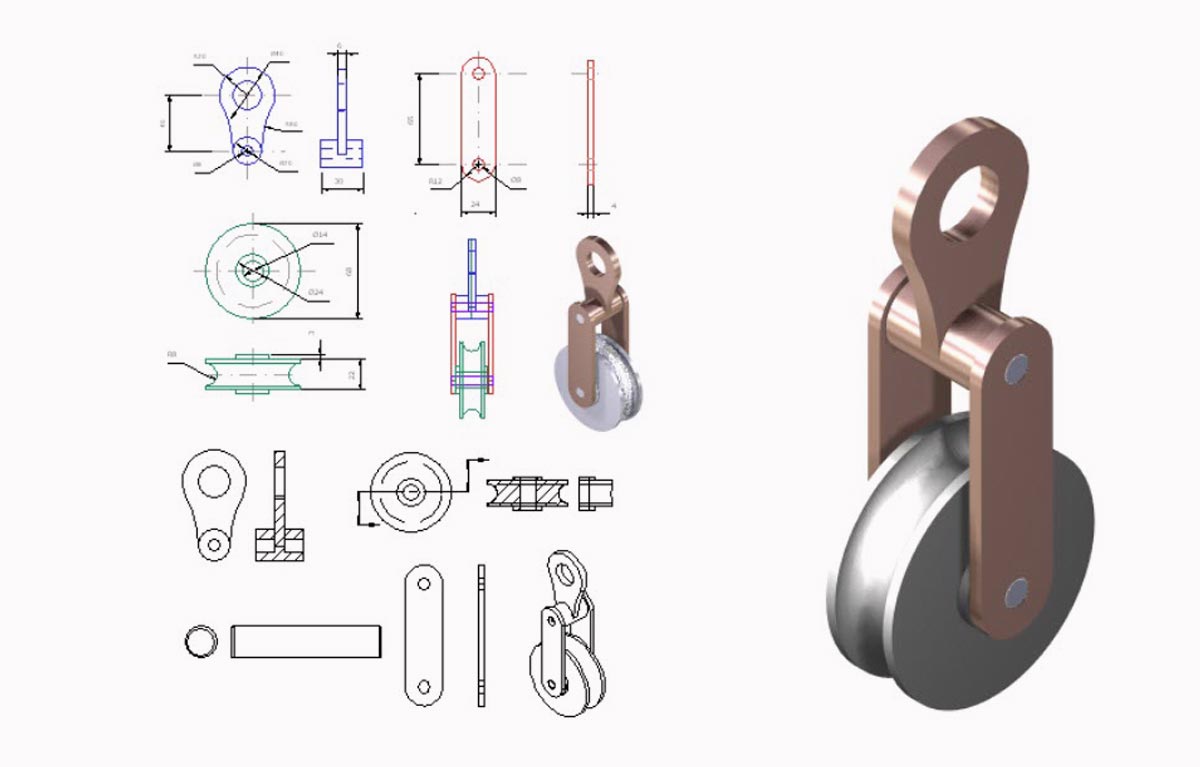
Master 3D Design in TurboCAD® Platinum: From Concept to Stunning, Professional Models
This training program provides expert guidance for developing precise 3D-designed parts, complete with multiple view layouts and print-ready formats.
All you’ll ever need to know about the TurboCAD® tools used to construct high-precision 3D models, from simple extrusions to complex assemblies and advanced modifications.
Topics Include:
3D WORKSPACE ORIENTATION
DISPLAY & VISUALIZATION TOOLS

WORKING IN 3-DIMENSIONAL SPACE
DESIGNING THE MODEL
OBJECT MODIFICATION
RENDERING & VISUALIZATION
Bring your designs to life using the amazing rendering and visualization tools.
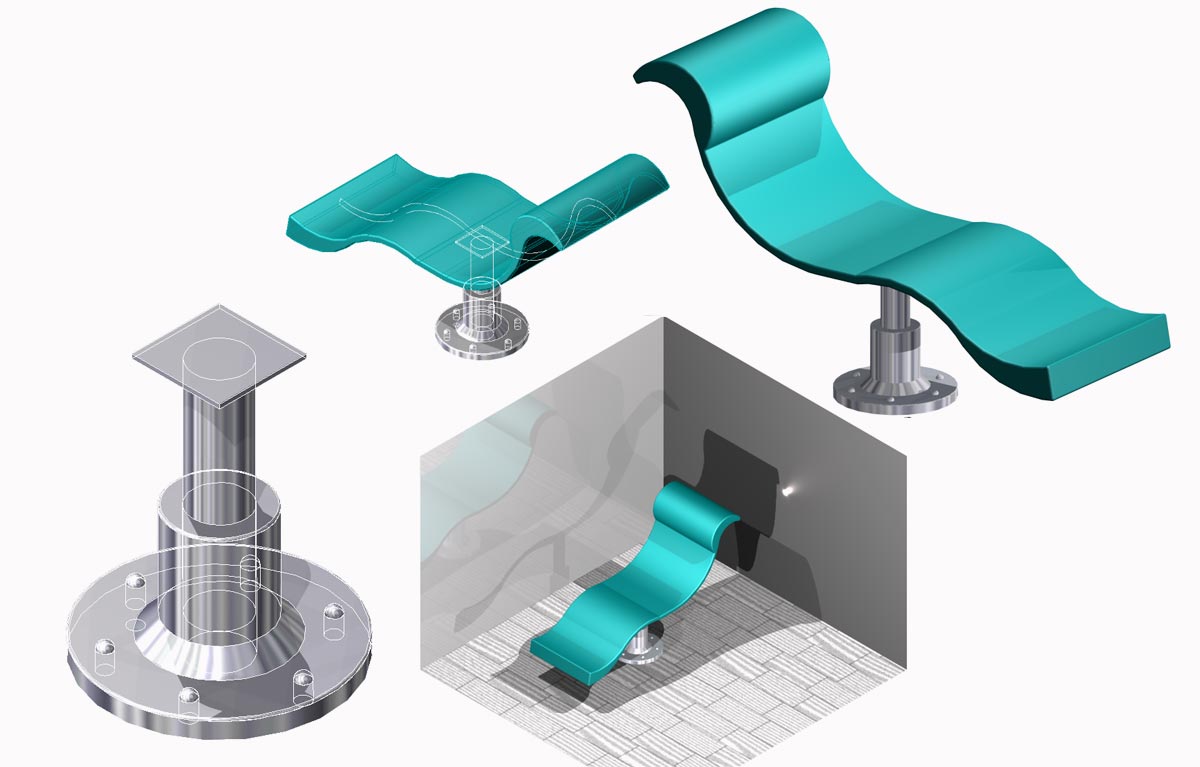
This training program is delivered in a user-friendly, browser-based format, allowing learners to follow each session sequentially or access specific topics as a quick reference.
Each video tutorial includes a printable and downloadable drawing, enabling users to work with sample designs and create their own projects.
The tutorials provide step-by-step instructions, guiding users through the entire drawing process—from initial sketch to final layout—complete with dimensions, text annotations, and multiple drawing views for a fully completed design.
Operating System: Windows® 11, 10, 8, 7, Vista, or XP
Processor: Pentium or newer
Memory (RAM): At least 256 MB
Storage: Minimum 40 MB of free hard disk space
Input Devices: Mouse with a scroll wheel recommended
Display: Super VGA monitor with a resolution of 1024 x 768 pixels or higher
Color Depth: Supports at least 32-bit color for better graphics quality
Internet Browser: Compatible with Chrome, Firefox, Microsoft Edge, or Safari
TurboCAD Compatibility:
Additional Software: