- New
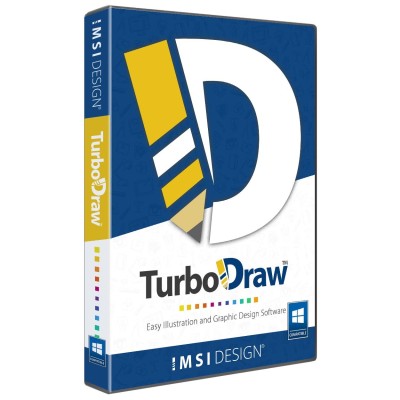
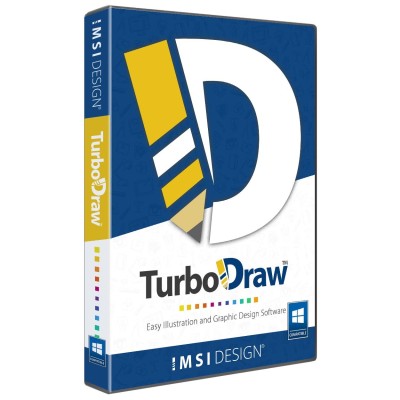
TurboDraw™ is a powerful graphic design platform for PC, built to create stunning visuals with ease. Packed with intuitive tools such as Bézier editing, shape blending, SVG import/export, and full layer support, the software enables efficient design workflows and professional-quality artwork. Designed for both aspiring artists and seasoned illustrators, TurboDraw™ includes advanced drawing tools, artistic strokes, rich textures, and smart effects. The streamlined interface supports flexible editing—from sketching and slicing to publishing polished results.
TurboDraw™ supports both original design workflows and template-based projects, providing reliable creative output without requiring prior experience.
Layer functionality allows greater control over complex compositions. Each element within a design can be isolated for individual adjustment, enabling precise edits without affecting surrounding components. This improves organization, editing efficiency, and creative flexibility.
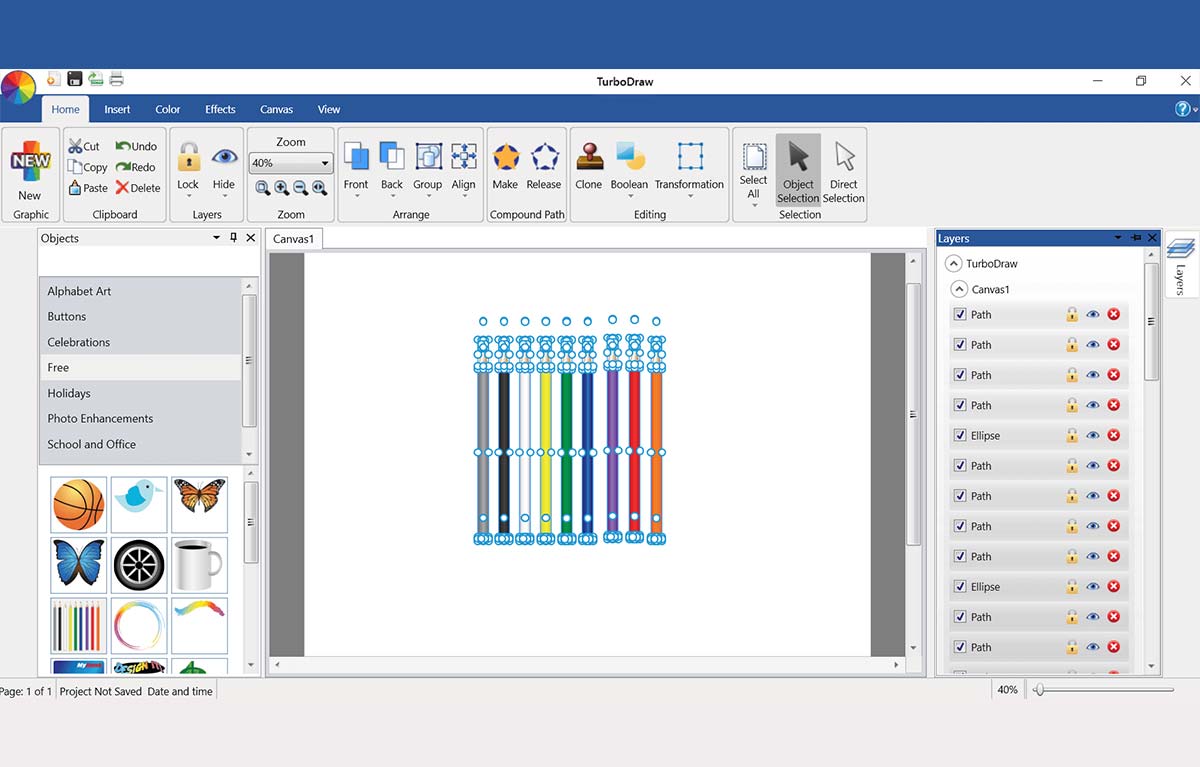
Drafting Palette
Boolean tools enable the merging or subtraction of shapes to generate new forms. This allows for the creation of tailored graphics without manual redrawing, supporting geometric precision and efficient workflow in visual design.
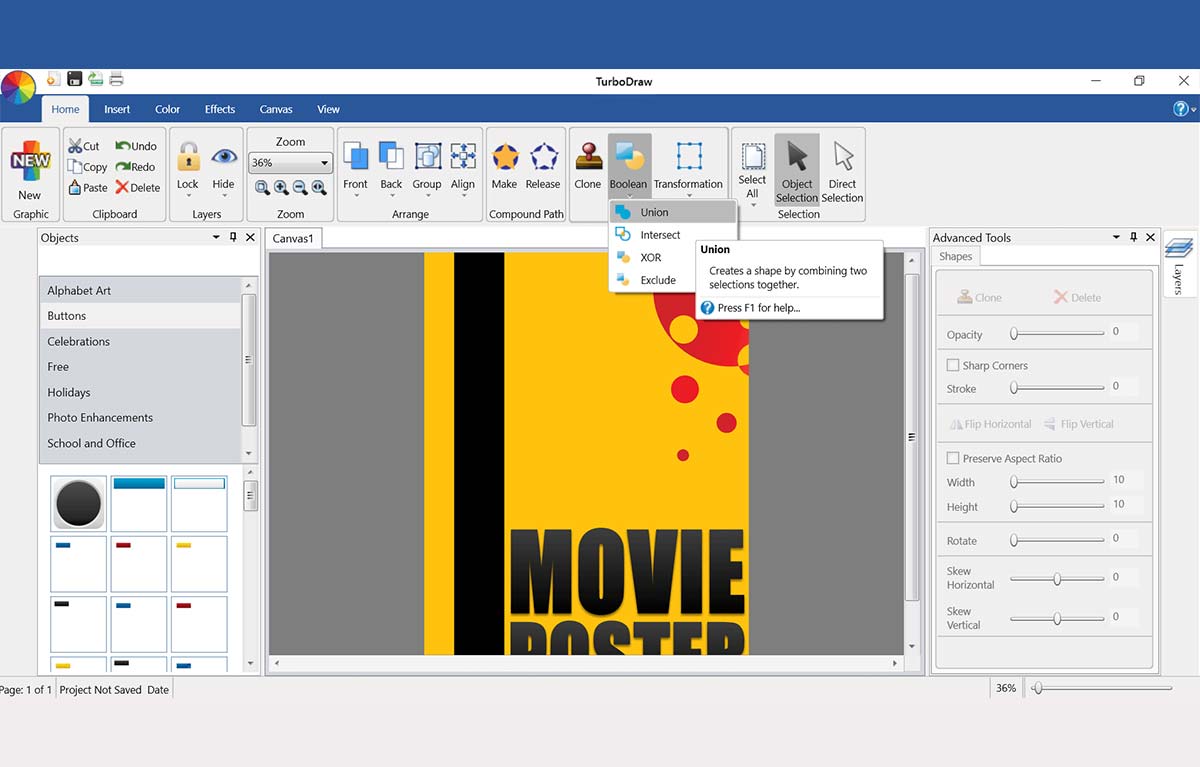
Boolean Operations
Text can be aligned to custom paths and curves, opening possibilities for dynamic typography. This enhances visual storytelling and enables creative typographic arrangements suited to logos, banners, or decorative layouts.
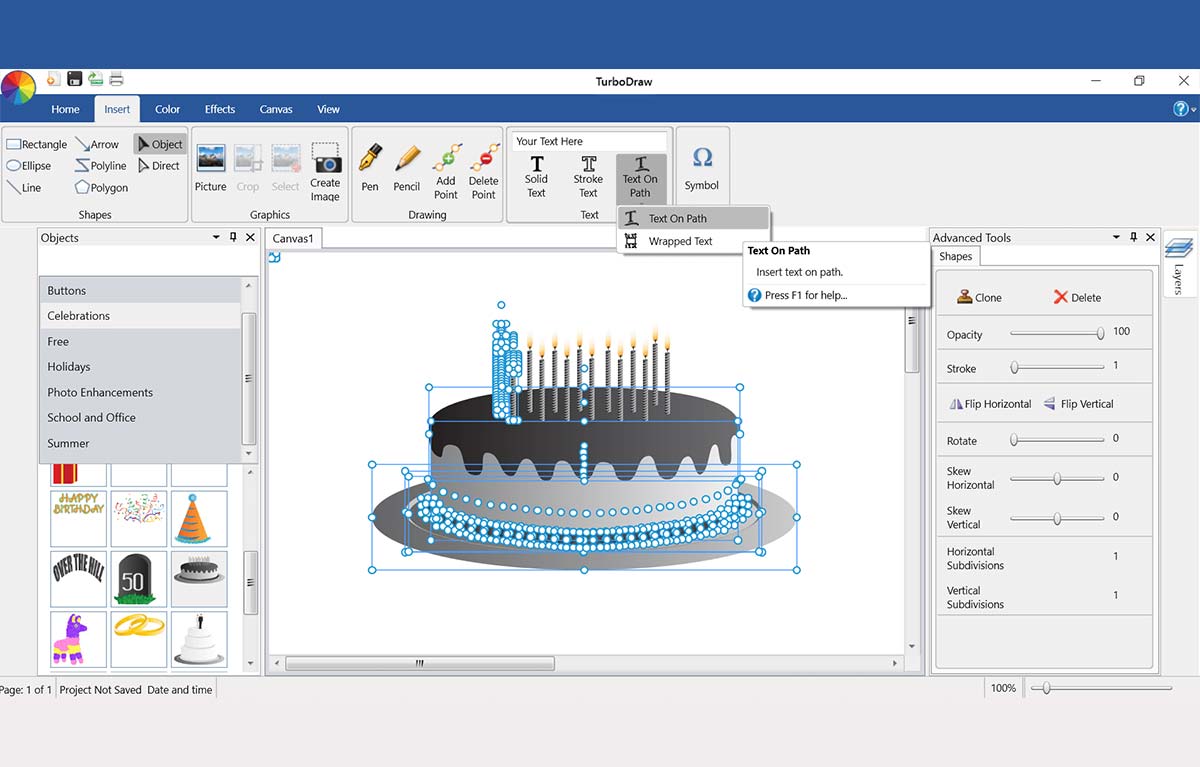
Text Art
The slicing feature allows sections of graphics to be cut and rearranged. This provides control over layout and spatial arrangement, enabling creative experimentation with visual composition.
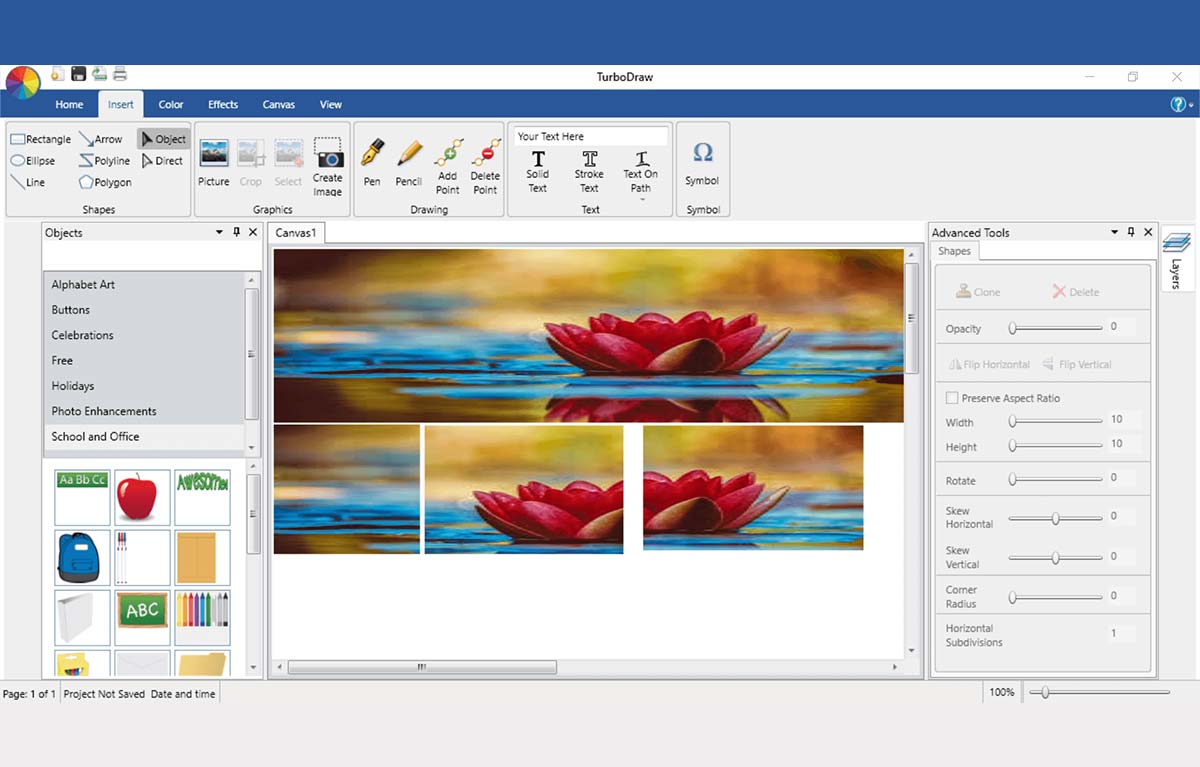
Knife tool
Custom backgrounds and textured fills add depth and character to a design. These enhancements contribute to professional visual styling and help convey mood, tone, or thematic elements effectively.
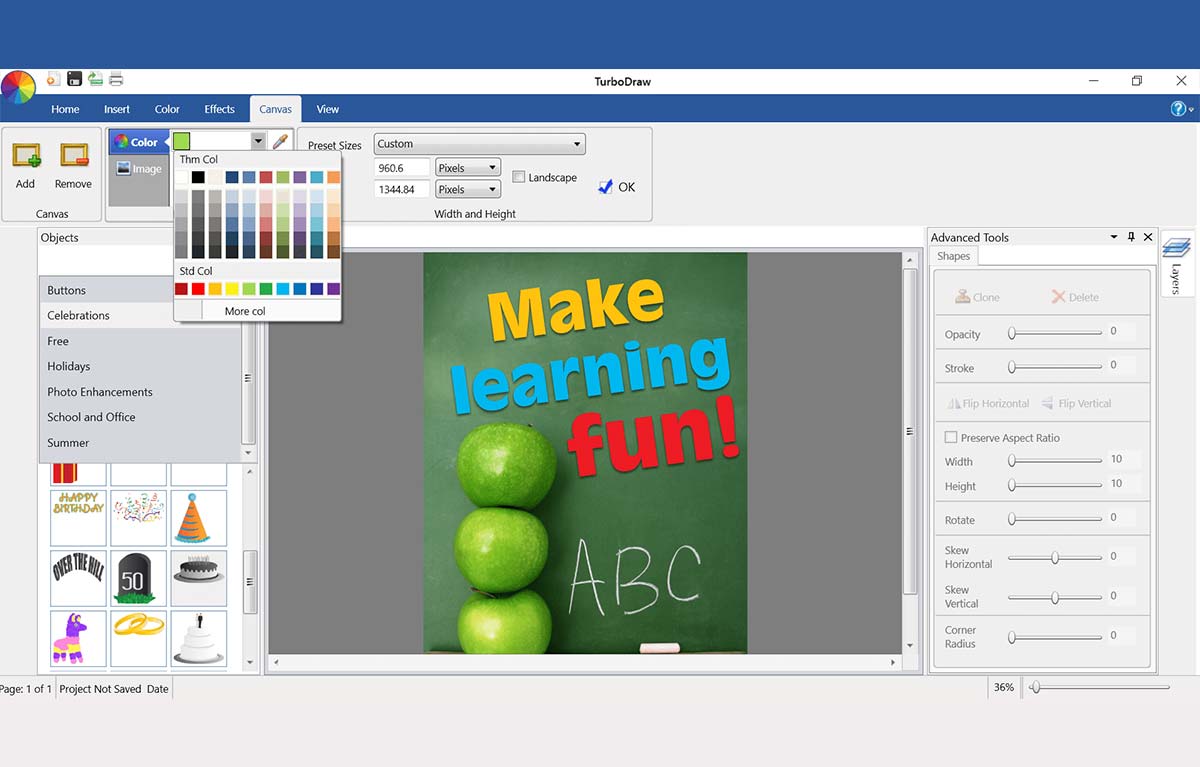
Creative Background and Fill Textures
A variety of stroke and fill options for text increase its visual impact. Artistic treatments allow text to serve not only a communicative role but also an expressive one, enhancing the aesthetic appeal of the overall composition.
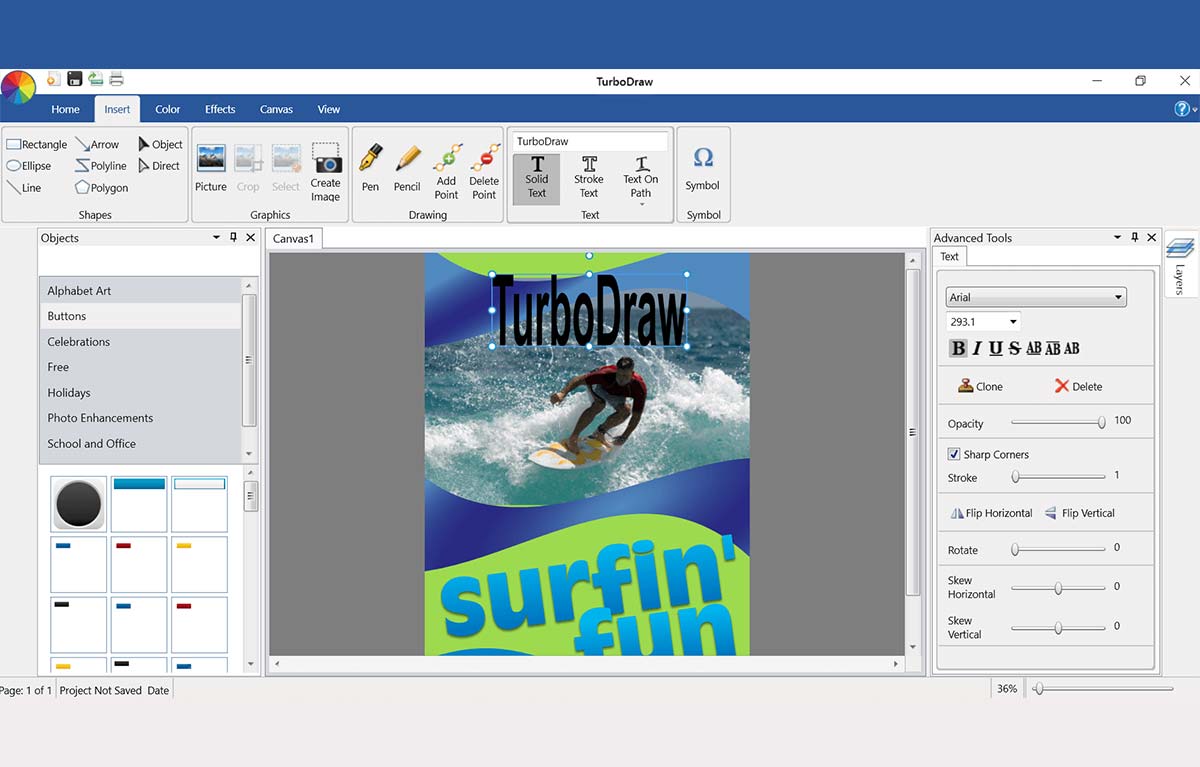
Stylish Text & Artistic Strokes
The smoothing function refines hand-drawn lines, reducing jagged edges and improving flow. This results in cleaner sketches and more polished illustrations, particularly useful for detailed freehand work.
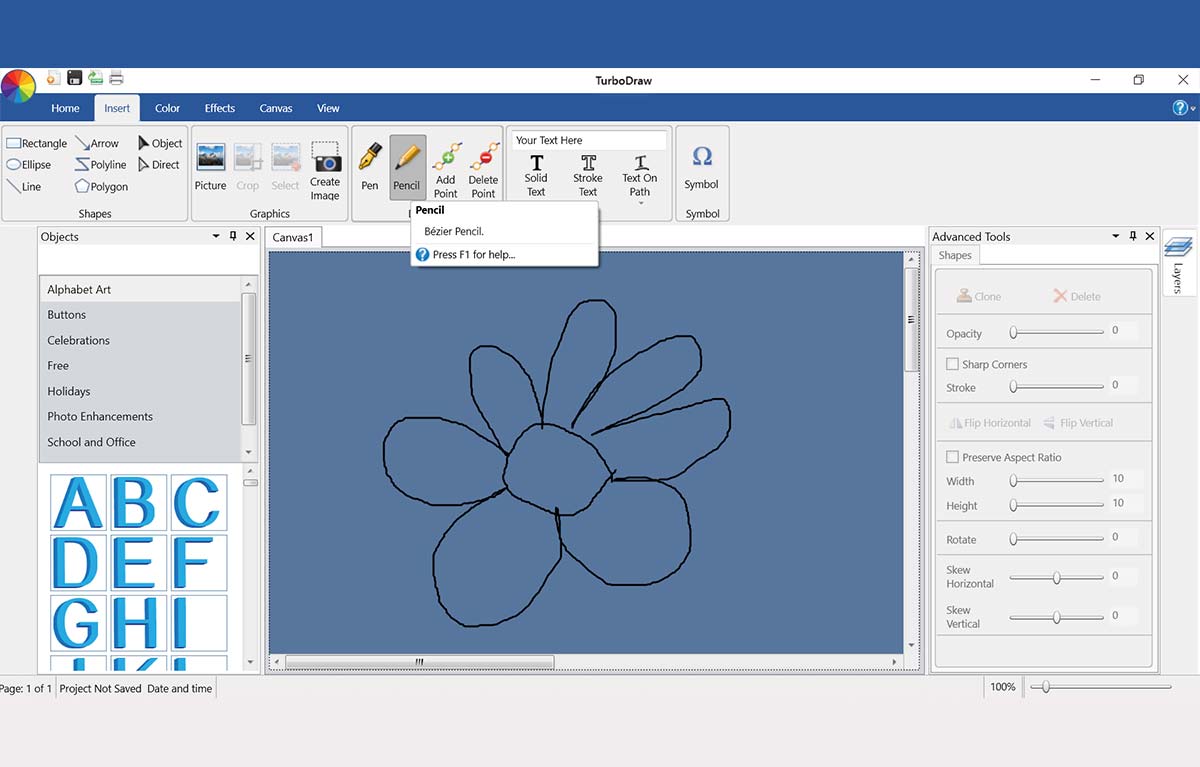
Smoothing Tool
A comprehensive digital guide supports learning and troubleshooting. It aids users in mastering the toolset, streamlining onboarding, and enabling more advanced creative techniques over time.
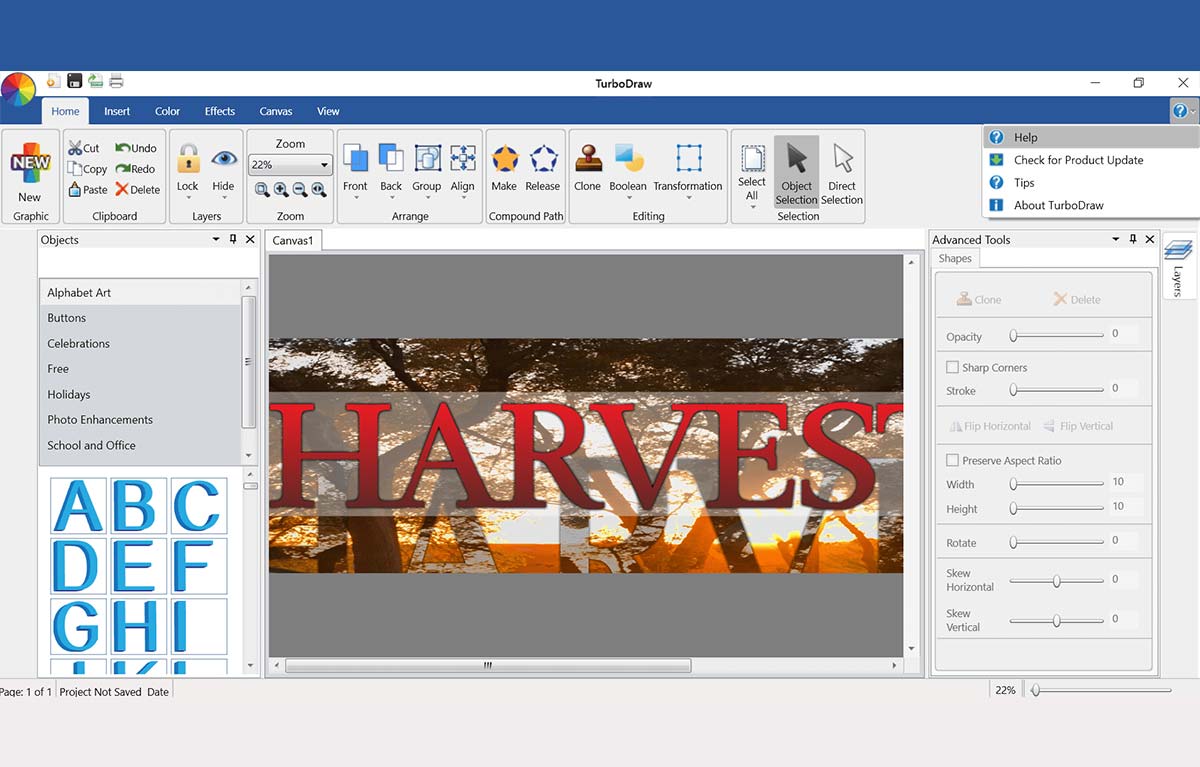
Detailed Help Guide
Visual effects can be applied to images and text to enhance appearance. Adjustments such as color manipulation, font styling, and layout changes help achieve desired tone and branding consistency within a project.
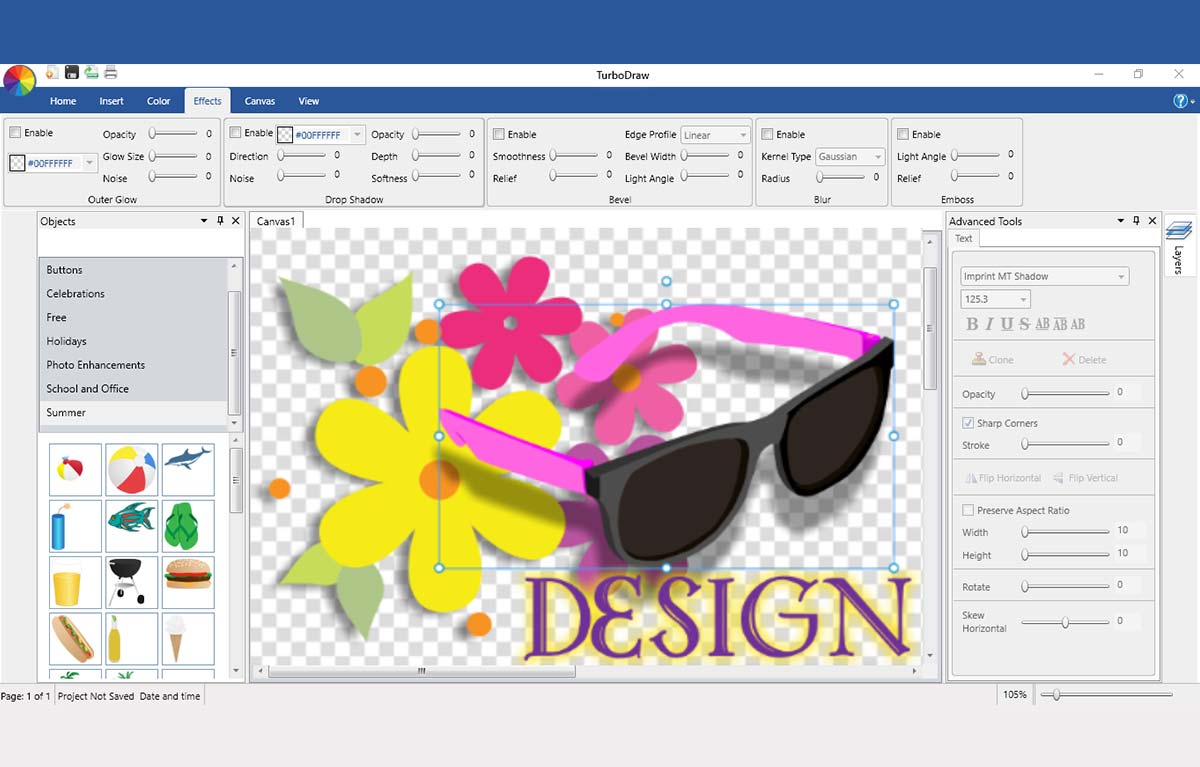
Visual Effects
TurboDraw™supports a wide range of image formats including JPEG, PNG, BMP, TIFF, WMF, and SVG. This allows integration of external assets into design projects, making it suitable for both pixel-based and vector-based workflows. Full SVG compatibility also ensures that vector graphics remain scalable without quality loss, providing adaptability across various media formats. This versatility streamlines the creative process and enhances collaboration between different design tools and environments.
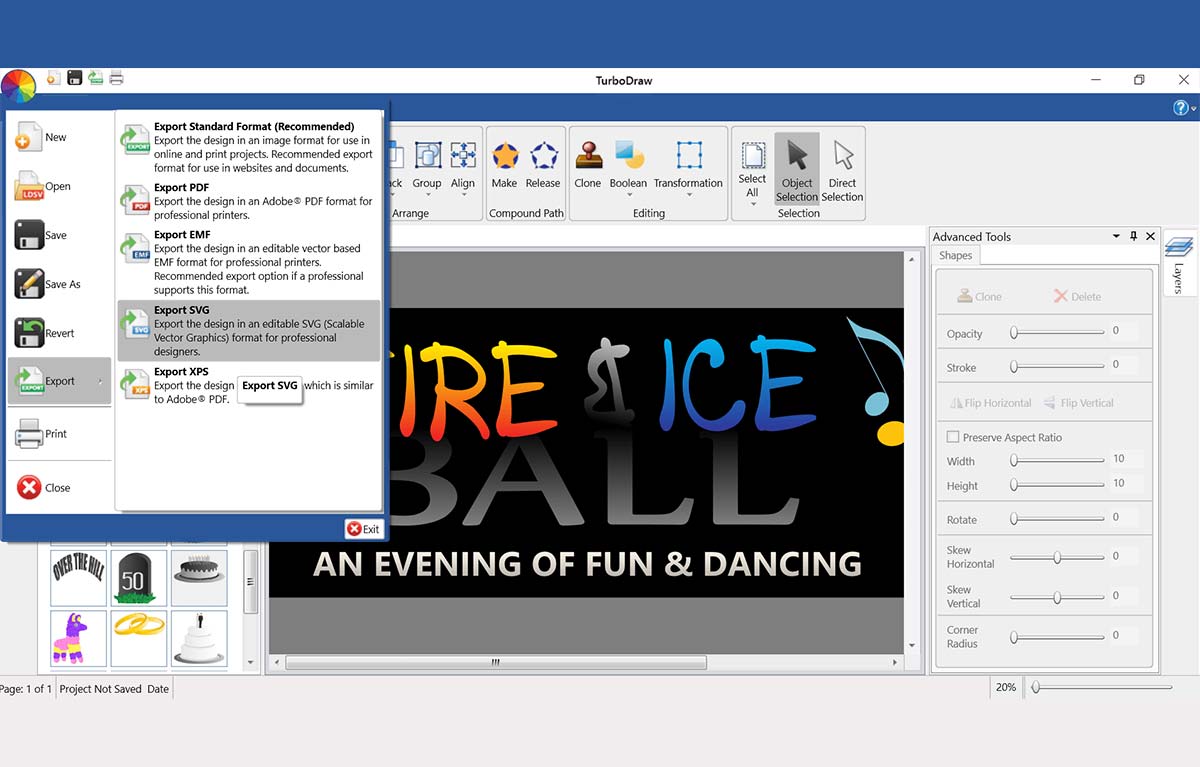
SVG Import/Export