- New
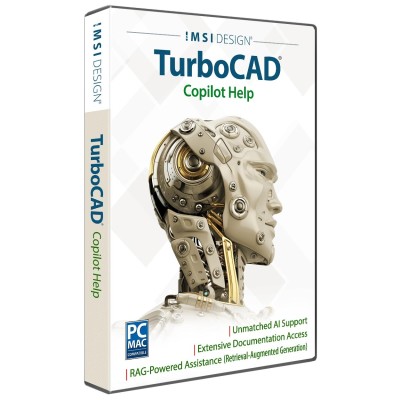
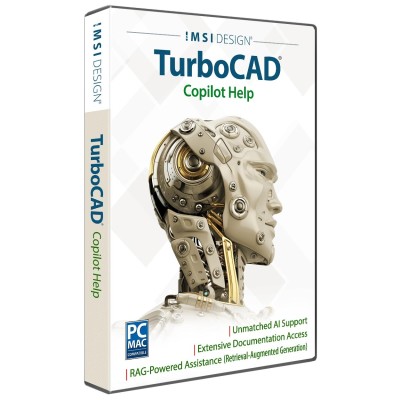
Unlock the full potential of your design process with Copilot, the AI-driven companion seamlessly integrated into TurboCAD®. This integrated AI tool streamlines navigation, expedites your project's progress, and enhances your design endeavors with insightful analysis. Copilot supports two levels: TurboCAD® Copilot Help and TurboCAD® Copilot Professional.
TurboCAD® Copilot Professional includes Talk to your CAD Data, General AI access, and Text to Image. TurboCAD® Copilot Help is limited to using "RAG" and documentation. RAG stands for Retrieval-Augmented Generation that searches for content for relevance to the question and adds this additional content as supplemental information to the AI along with the question. Our TurboCAD® documentation sources include: User Guide, FAQ, YouTube Channel videos, New Features docs, Press releases, Blogs, and some categories from the User Forum.
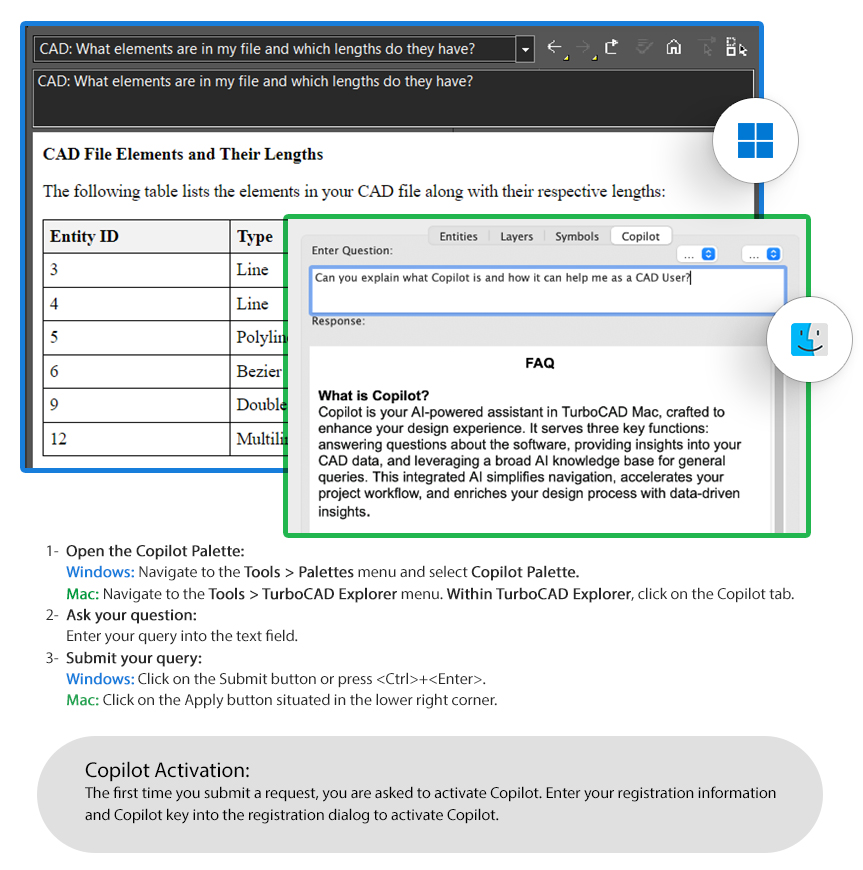
Copilot
With TurboCAD® Copilot, you’re not just working smarter; you’re transforming the way you interact with your CAD software—effortlessly and efficiently.
TurboCAD® Copilot Help leverages RAG technology to deliver contextually relevant answers. It searches for and integrates supplemental information from trusted documentation to address user questions effectively.
With RAG functionality, TurboCAD® Copilot Help offers a robust support system that combines advanced AI intelligence with an expansive database of resources. This empowers users with timely and reliable information tailored to their needs.
The system pulls information from a wide range of sources, including:
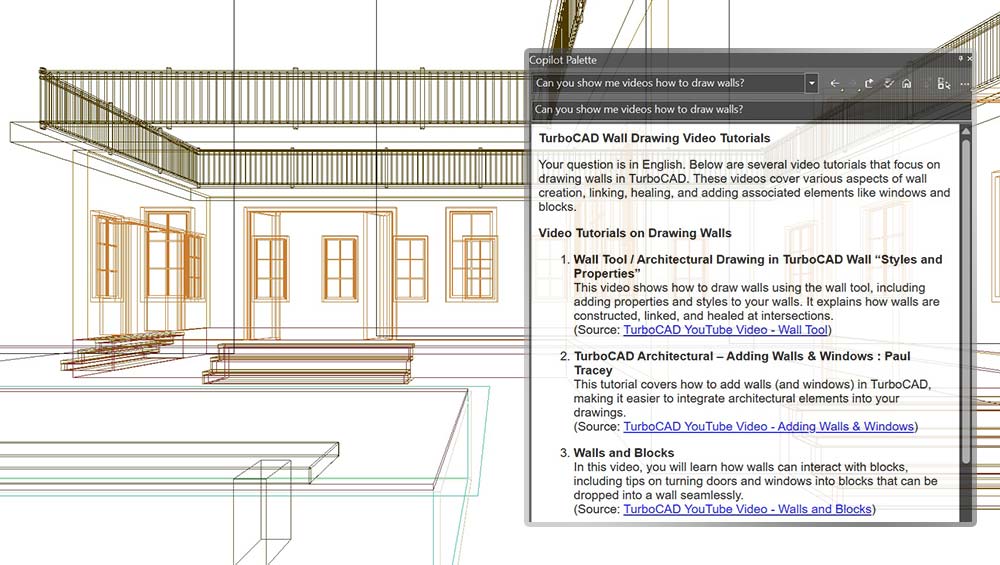
Copilot Help
Comprehensive and Contextual Help
TurboCAD® Copilot Help offers detailed answers based on an enriched repository of information, helping users navigate CAD tools efficiently and with confidence.
Visit our Copilot FAQ to find out more about TurboCAD® Copilot!
*TurboCAD® is designed for desktop PCs or laptops that meet the specified system requirements. Windows RT technology for use on tablets is not supported. Your experience with TurboCAD will be greatly enhanced with a newer generation, higher speed CPU. ARM processors are not supported.
The TurboLux™ Rendering engine is included in TurboCAD Platinum, Professional, and Deluxe. When running TurboCAD® with TurboLux™ rendering, the OpenCL (GPU-based) modes require a NVIDIA graphics cord or GPU that supports either OpenCL 1.2 or later, or NVIDIA's CUDA version 10.0 or later. It is recommended that you install the latest driver updates before using TurboLux™.
*Program compatibility is not guaranteed for earlier operating systems, require a machine with an operating system using x64 (64-Bit) architecture.
Important Notice to Subscription Customers: Subscriptions require an active Internet connection in order to maintain the subscription license. User is responsible for all Internet access fees and phone charges.