- New
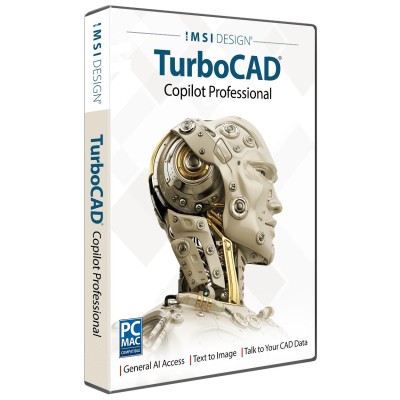
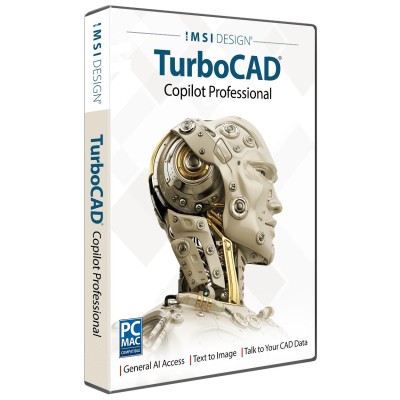
Unlock the full potential of your design process with Copilot, the AI-driven companion seamlessly integrated into TurboCAD®. This integrated AI tool streamlines navigation, expedites your project's progress, and enhances your design endeavors with insightful analysis. Copilot supports two levels: TurboCAD® Copilot Help and TurboCAD® Copilot Professional.
TurboCAD® Copilot Professional includes Talk to your CAD Data, General AI access, and Text to Image. TurboCAD® Copilot Professional is adept at handling diverse multilingual requests, from guiding you through the initial steps of using TurboCAD® to sharing intriguing details about your file or providing insights on design trends and principles.
TurboCAD® Copilot is your go-to assistant for a multitude of tasks.
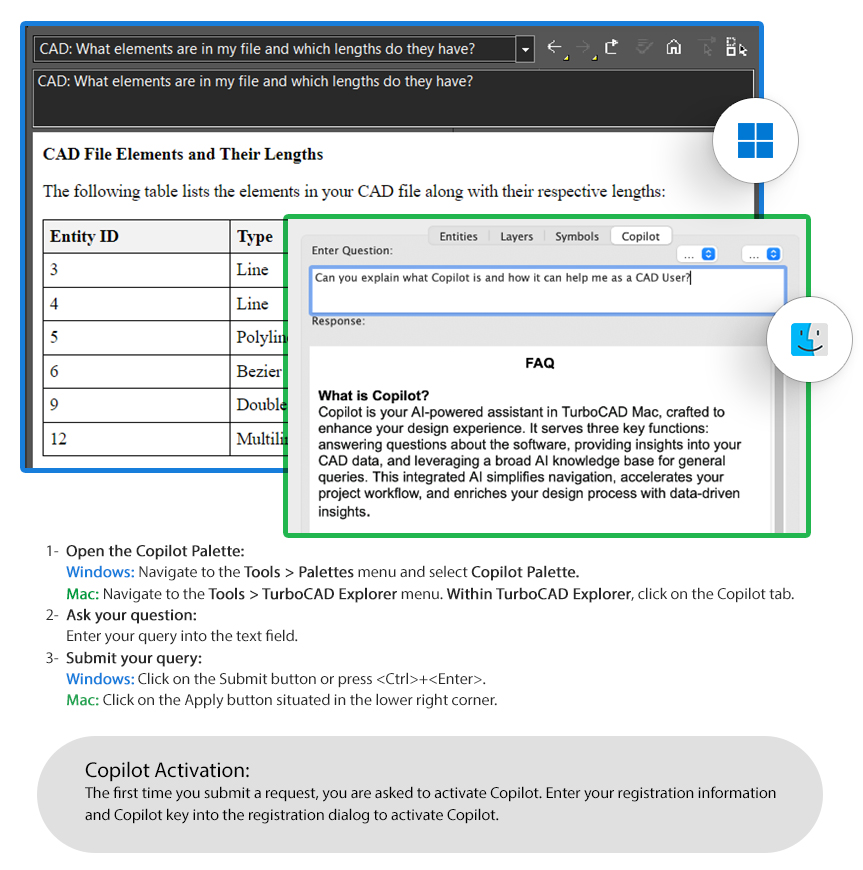
Copilot
With TurboCAD® Copilot, you’re not just working smarter; you’re transforming the way you interact with your CAD software—effortlessly and efficiently.
The Talk to your CAD Data feature in TurboCAD® Copilot Professional allows users to interact with their CAD (Computer-Aided Design) data using natural language processing. This means you can ask questions or give commands to the CAD system in plain language, and the AI-powered TurboCAD® Copilot Professional will interpret your input and perform the necessary actions or retrieve the relevant information.
For example, you could say, “Why can’t I blend my selected part with a 0.6 inch blend?” and TurboCAD® Copilot Professional would understand your request and provide the requested answer. This feature aims to make it easier for designers and engineers to work with complex CAD models by simplifying the interaction process and making data more accessible without the need for intricate commands or deep menu navigation.
The General AI Access feature in TurboCAD® Copilot Professional provides users with the ability to leverage the broad capabilities of AI to access and present information, insights, and assistance across a wide range of topics within the CAD environment. Users can instantly tap into a vast repository of information and expertise across various subjects directly within TurboCAD®. It can address diverse topics and tasks, making it a versatile resource for different needs, from design queries to technical support.
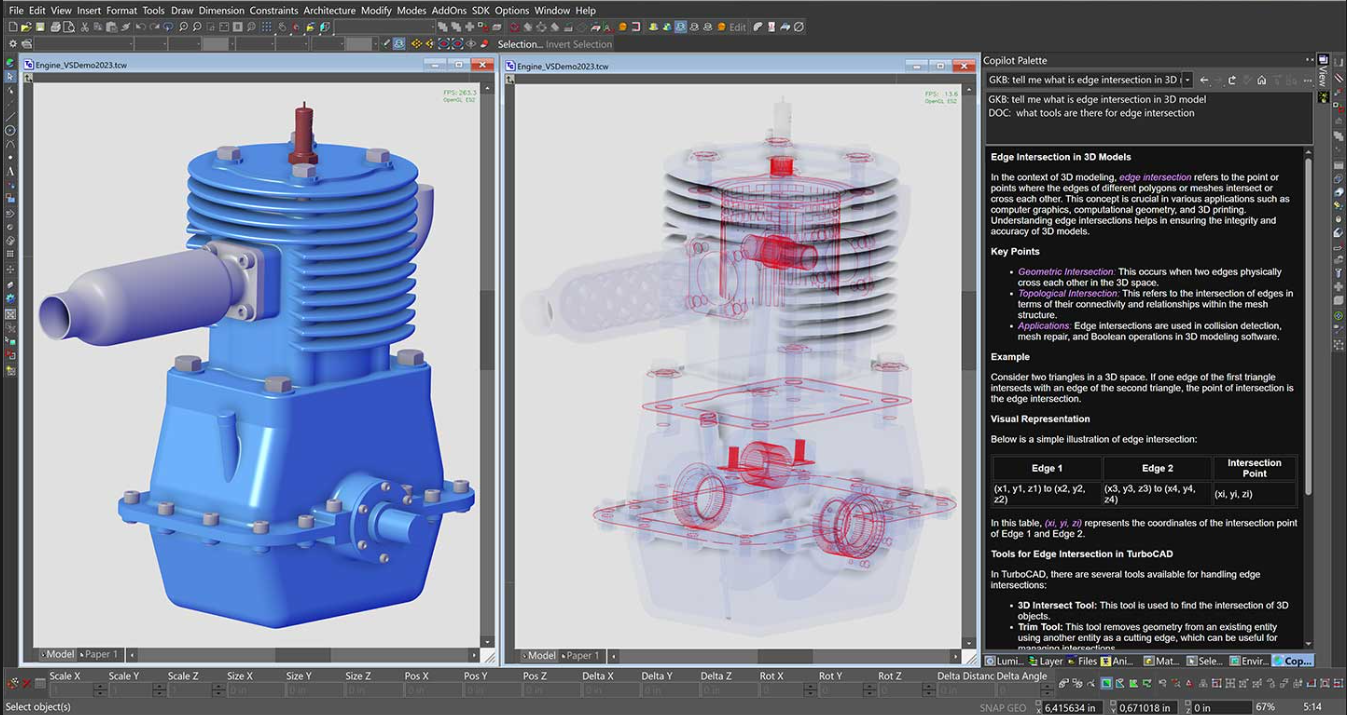
General AI access
The Text to Image feature in TurboCAD® Copilot Professional allows users to create visual content directly from textual descriptions within the CAD environment. This is particularly useful for designers and engineers who want to visualize concepts or ideas quickly without having to manually draw or model them.
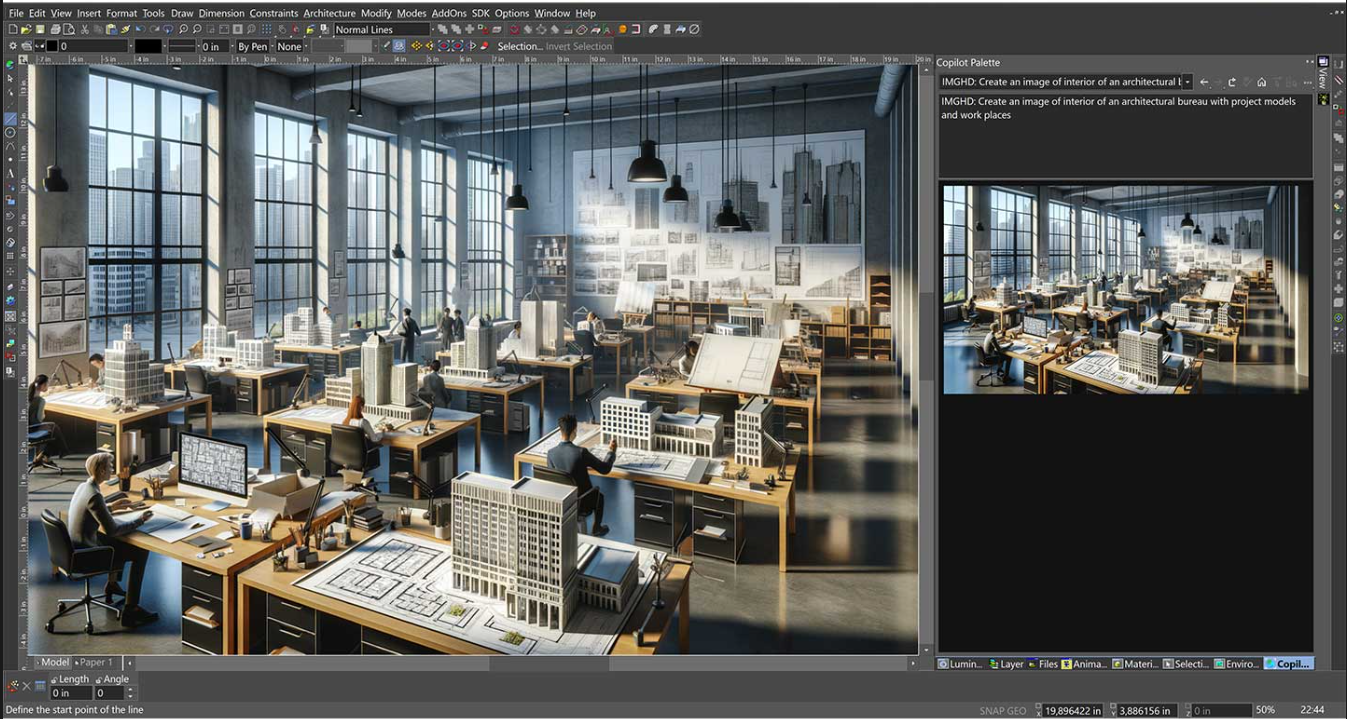
Text to Image
For instance, if you provide a text prompt or description, such as “Design a sleek electric car with solar panels,” TurboCAD® Copilot Professional generates an image that reflects this description. This capability fosters innovation and aids in the exploration of design possibilities without the need for detailed modeling from scratch. It’s a way of integrating AI-driven creativity into the CAD workflow, making it more dynamic and responsive to the designer’s imagination.
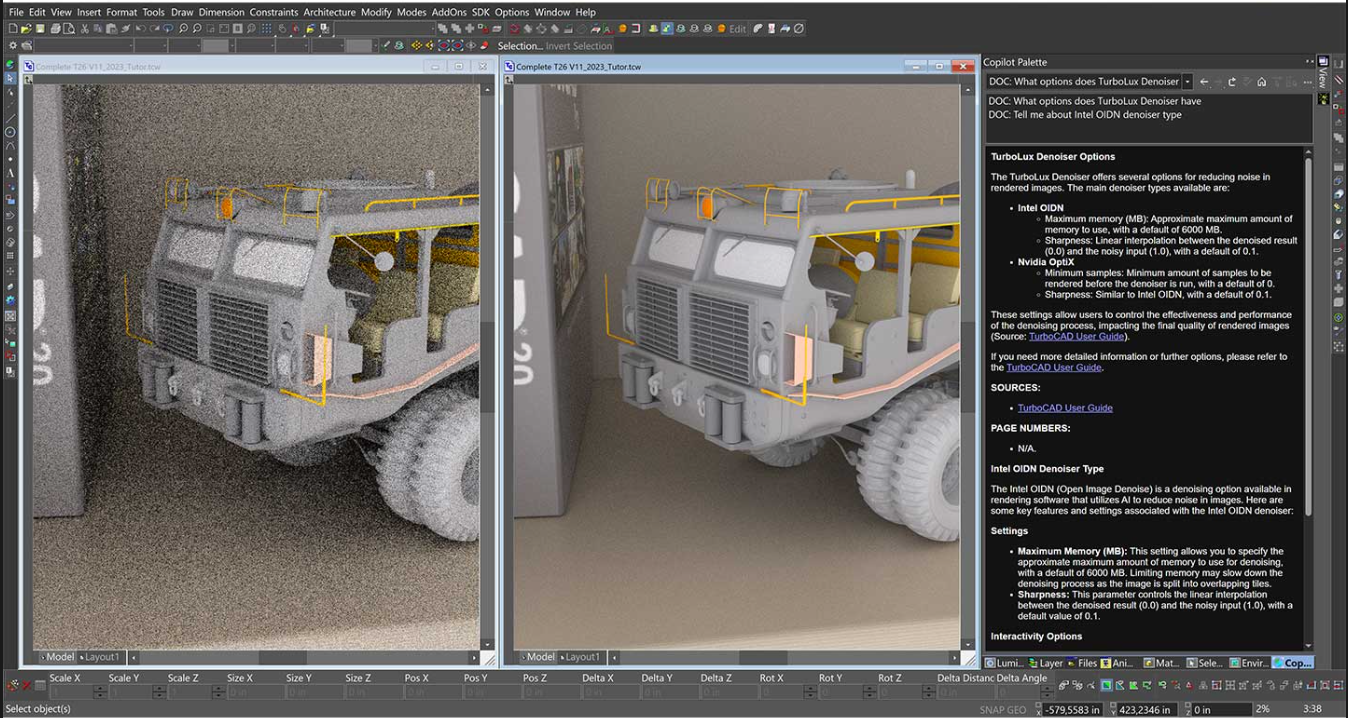
Batch mode for multiple queries
For further information on TurboCAD® Copilot Professional, download our FAQ here.

Bringing Clarity to Complex Rendering
Dive deeper into every detail of your rendering scenes with a powerful analysis tool. Designed for precision and clarity, this feature provides invaluable insights for CAD designers, ensuring optimal results.
Key aspects of Rendering Scene Analysis include:
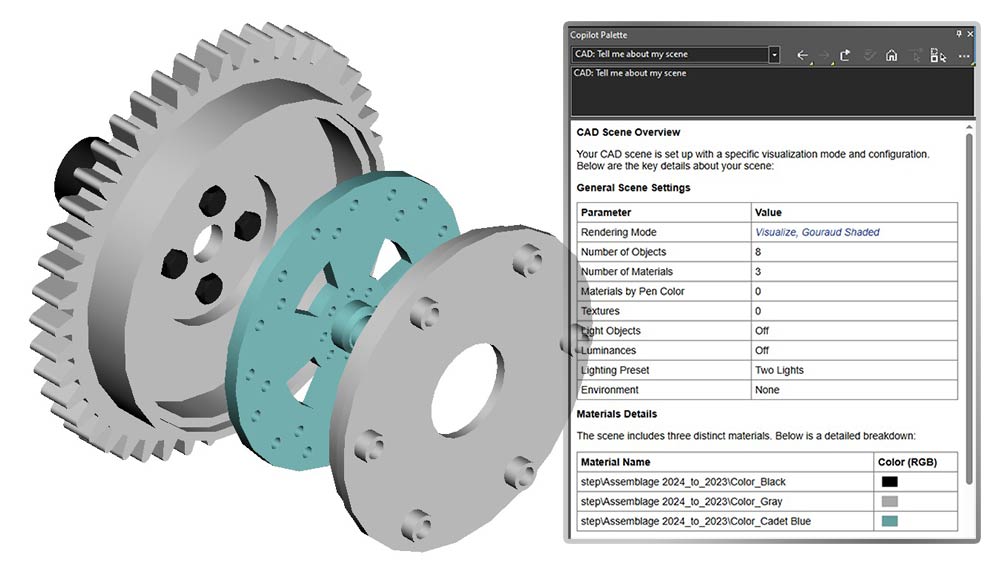
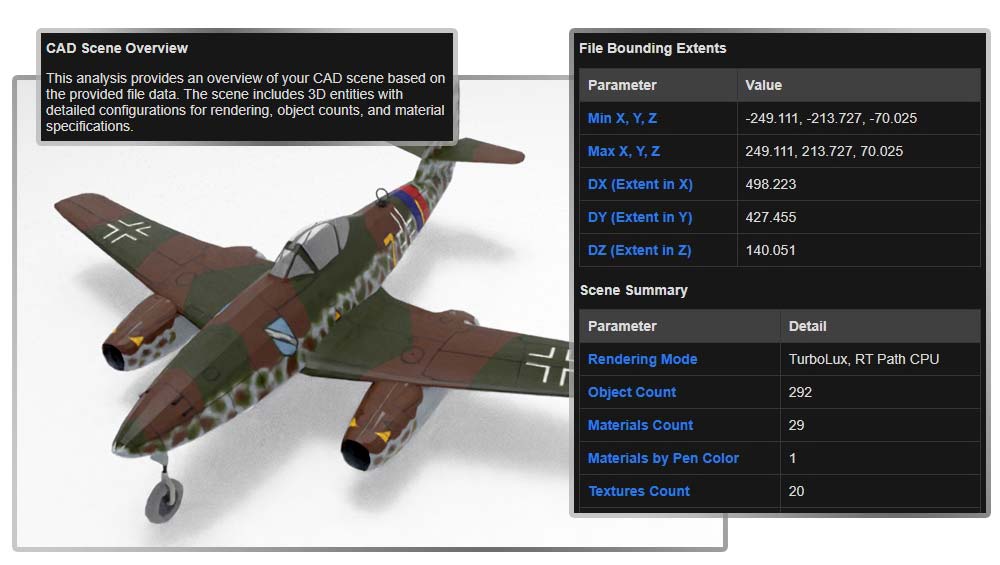
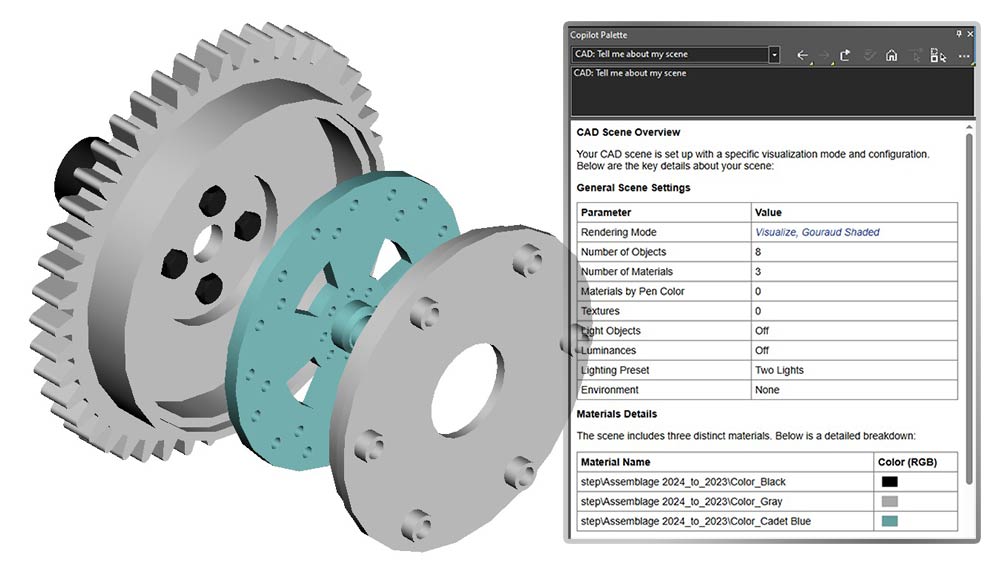
This comprehensive reporting helps artists and designers optimize scenes for photorealistic results.

See More, Work Faster, Deliver Better
The new report enhancement options include:
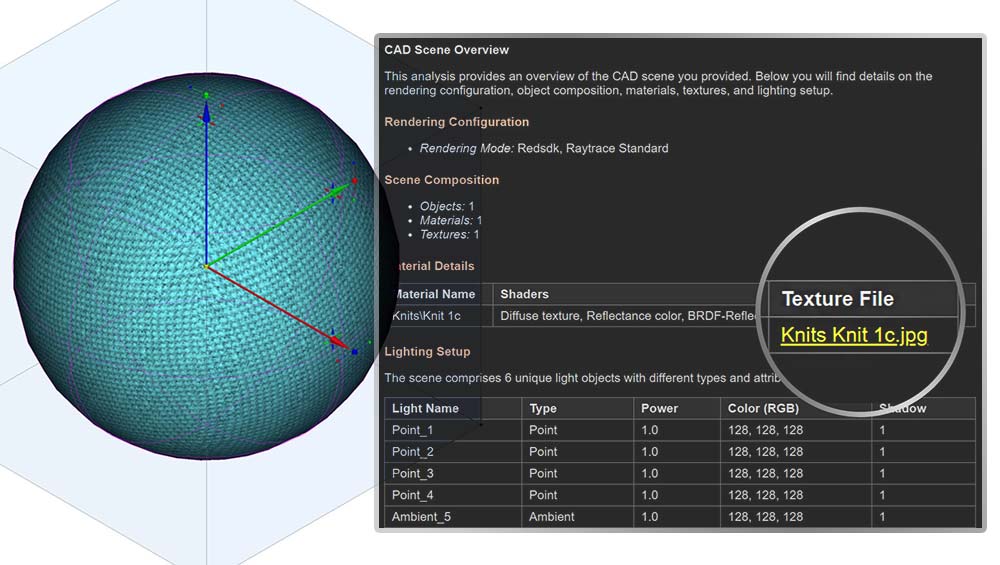
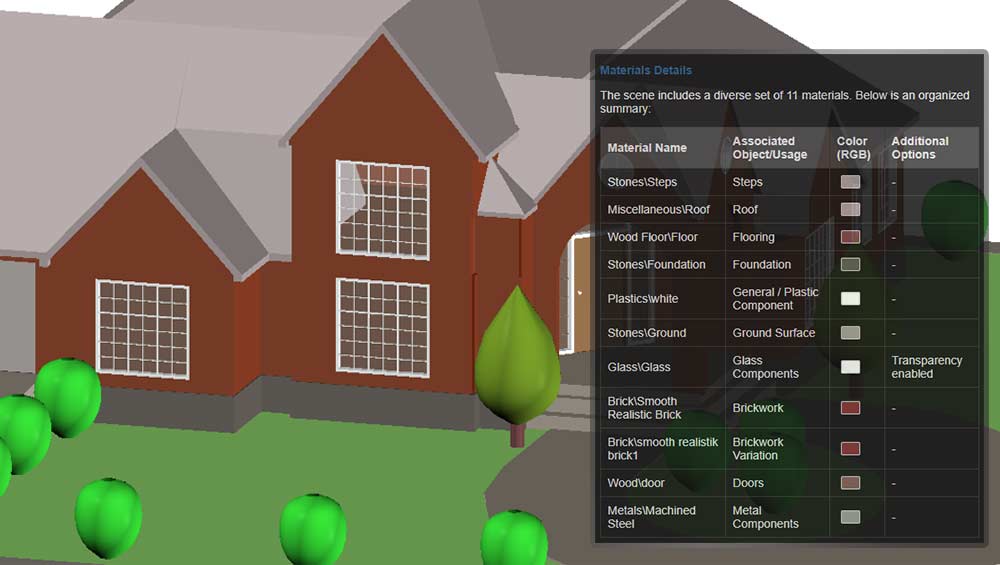
These features bring reporting capabilities up to professional standards, enhancing both functionality and user experience.

Design the Future—With Words
With TurboCAD® Copilot Professional, we are taking a bold step forward in CAD design. Our AI-powered Basic Text-to-CAD feature redefines the way users interact with CAD tools, enabling the creation of CAD objects through simple natural language commands. This innovative functionality reflects our dedication to advancing technology, making CAD design more intuitive and accessible than ever.
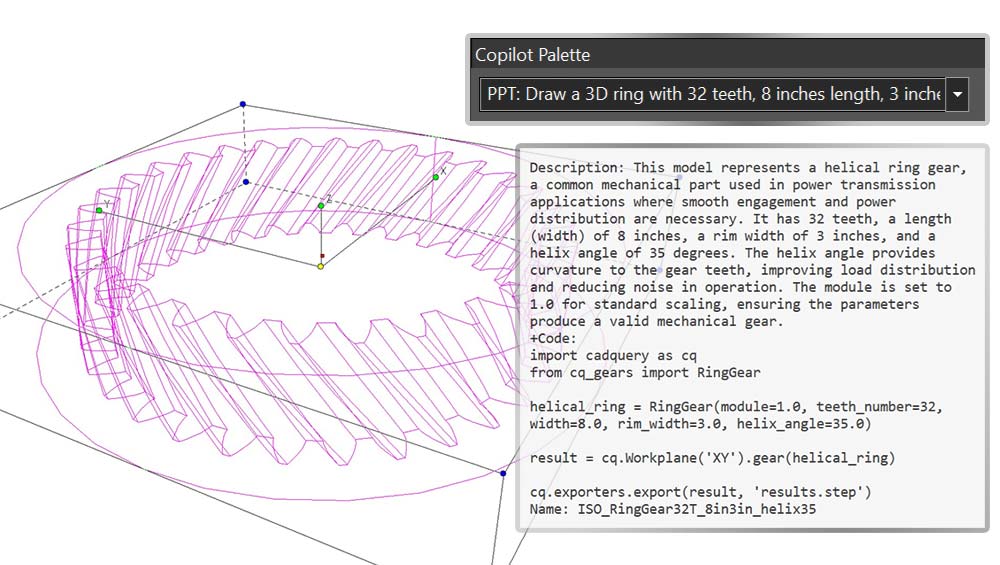
As pioneers in this field, we are proud to lead the charge toward a future where technology and creativity unite to unlock exciting new opportunities in design.
Note: This feature represents an exciting foundational phase in our journey toward a fully integrated Text-to-CAD experience. While it currently offers basic capabilities—and not every functionality is unlocked yet—we are actively exploring ways to expand and enhance it in the future.

Design Smarter, Not Harder
Whether you’re crafting gears for a planetary system, structuring I-beams for a project, or refining ISO-standard screws, Part Creator adapts to your needs. Input parameters like module, tooth count, or helix angle, and watch as the tool generates flawless 3D models—no manual calculations required. From spur gears to herringbone racks, every part is built to your exact specifications.
The powerful new part tools offer:
Part Creator:
Part Editor:
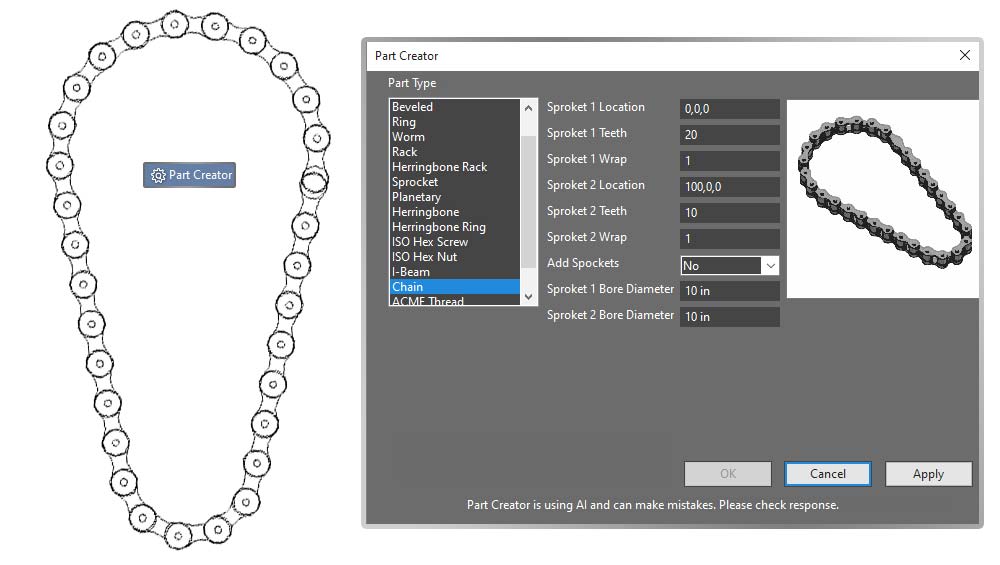
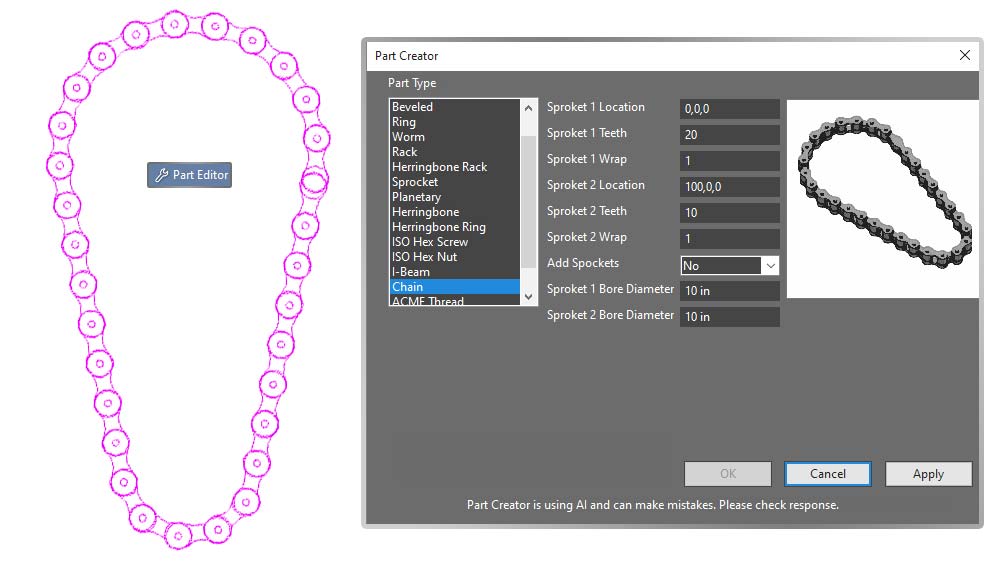
Need a sprocket with custom bolt patterns? A hex nut with a flange? Part Creator’s intuitive interface lets you define dimensions, materials, and even thread finishes with ease. Edit parameters later directly via the Part Editor—your design evolves as fast as your ideas.
*TurboCAD® is designed for desktop PCs or laptops that meet the specified system requirements. Windows RT technology for use on tablets is not supported. Your experience with TurboCAD will be greatly enhanced with a newer generation, higher speed CPU. ARM processors are not supported.
The TurboLux™ Rendering engine is included in TurboCAD Platinum, Professional, and Deluxe. When running TurboCAD® with TurboLux™ rendering, the OpenCL (GPU-based) modes require a NVIDIA graphics cord or GPU that supports either OpenCL 1.2 or later, or NVIDIA's CUDA version 10.0 or later. It is recommended that you install the latest driver updates before using TurboLux™.
*Program compatibility is not guaranteed for earlier operating systems, require a machine with an operating system using x64 (64-Bit) architecture.
Important Notice to Subscription Customers: Subscriptions require an active Internet connection in order to maintain the subscription license. User is responsible for all Internet access fees and phone charges.